How To Use Storage Settings – Samsung Galaxy S5
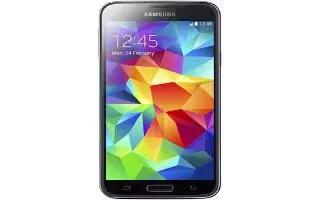
Learn how to use Storage Settings on your Samsung Galaxy S5. From this menu you can view the memory allocation for the memory card and USB as well as mount or unmount the SD card.
To view the memory allocation for your external SD card:
- From the main Settings screen, tap Storage icon. The available memory displays under the Total space and Available space headings for both Device memory and SD card.
SD card
Tap Unmount SD card to unmount your SD card so that you can safely remove it, then tap OK.
or
- Tap Format SD card to format your SD card. This will delete all data on your SD card including music, videos, and photos.
- Tap Format SD card again.
- Tap Delete all to continue or press Back Key to cancel.
Note: The Format SD card option is only available when your SD card is mounted.