How To Use Speech Settings – Samsung Galaxy S5
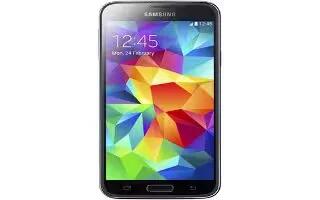
Learn how to use Speech Settings on your Samsung Galaxy S5. This menu allows you to set the speech settings for Voice input.
- From the main Settings screen, tap Language and input icon.
Tap Voice search to configure the following:
- Language: Choose a language for your voice input.
- Speech output: Sets whether you will use speech output always or only when using hands-free.
- Block offensive words: Enable or disable blocking of recognized offensive words from the results of your voice-input Google searches.
- Hotword detection: Enable to being able to launch voice search by saying the word Google.
- Offline speech recognition: Enables voice input while offline.
- Bluetooth headset: allows you to record audio through a Bluetooth headset if available.
Tap Text-to-speech options and select Samsung text-to-speech engine or Google Text-to-speech Engine.
Tap next to the preferred TTS engine configure the following settings:
- Language: allows you to set the language for spoken text.
- Settings for Samsung text-to-speech engine allows you to view Open Source Licenses.
- Settings for Google Text-to-speech Engine: allows you to view Open Source Licenses.
- Install voice data: allows you to install voice data for speech synthesis.
Scroll down to the General section to access the following options:
- Speech rate: Set the speed at which the text is spoken.
- Listen to an example: Play a sample of speech synthesis (available if voice data is installed).
- Default language status: Displays whether or not the default language is supported.