How To Use Sound Settings On Samsung Galaxy S4
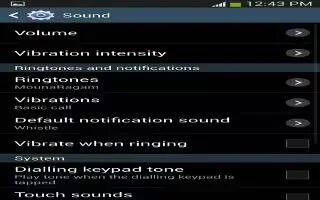
Learn how to customize the sound settings on your Samsung Galaxy S4. From this menu you can control the sounds on the phone.
- From the Home screen, tap Apps > Settings > My device tab > Sound.
The following options display:
Volume
The Volume option allows you to change the volume for all phone sounds in one easy location.
- From the Home screen, tap Apps > Settings > My device tab > Sound > Volume.
- Touch and drag the slider to adjust the sound volume for Media, Ringtone, Notifications, and System.
- Tap OK.
Vibration intensity
Vibration intensity allows you to select how intense the vibration is for different options.
- From the Home screen, tap Apps > Settings > My device tab > Sound > Vibration intensity.
- Touch and drag the slider to adjust the Vibration intensity for Incoming call, Notification, and Haptic feedback.
Ringtones
This option allows you to set the ringtone.
- From the Home screen, tap Apps > Settings > My device tab > Sound.
- Tap Ringtones.
- Tap a ringtone and tap OK.
or
- Tap Add to select a file from your music files.
Vibrations
This option allows you to set your phone to vibrate and ring.
- From the Home screen, tap Apps > Settings > My device tab > Sound.
- Tap Vibrations.
- Select a vibration pattern and tap OK.
or
- Tap Create and follow the on-screen instructions to create your own vibration.
Notifications
This option allows you to set the ringtone that will sound for notifications and alarms.
- From the Home screen, tap Apps > Settings > My device tab > Sound.
- Tap Notifications.
- Tap a ringtone and tap OK.
Vibrate when ringing
This option allows you to enable your phone to vibrate whenever it rings.
- From the Home screen, tap Apps > Settings > My device tab > Sound.
- Tap Vibrate when ringing to create a checkmark and enable the feature.
System Tone Settings
The System tone settings are used when you use the dialing pad, make a screen selection, lock your screen, or tap the screen.
- From the Home screen, tap Apps > Settings > My device tab > Sound.
- Tap any of the following options to create a checkmark and activate the feature:
- Dialing keypad tone: makes a sound when you tap a key on the keyboard.
- Touch sounds: makes a sound when you touch the screen.
- Screen lock sound: makes a sound when your screen is locked or unlocked.
- Haptic feedback: makes a vibration when you tap soft keys and on certain UI interactions.
Adapt sound
The Adapt sound feature allows you to customize your call sounds.
- From the Home screen, tap Apps > Settings > My device tab > Sound > Adapt sound.
- Read the instructions and tap Start.
Follow the on-screen instructions to set up your personal call sound.