How To Use Smart Remote On Samsung Galaxy Note 4

Learn how to use smart remote on your Samsung Galaxy Note 4. Use this app to connect to TVs, set-top boxes, or projectors and use the device as a remote control.
Starting Smart Remote
Smart Remote lets you control select Wi-Fi-enabled Samsung TV models using your Samsung Galaxy device.
Now you can control all of your TVs settings, such as ON/OFF function, channel navigation, and volume control from the same Samsung device you already know.
- Tap Smart Remote on the All apps screen.
- Tap Select country or region and select a country, region, and broadcast service.
- Tap Personalize, tick your favorite genres and sports, and then tap Next.
- Tap Age or Gender to set your profile, and then tap Done.
- Tap Continue.
- Select the TV brand.
- To connect the device to a projector and use the device as a remote control, tap I have a projector.
- Ensure that the devices infrared port is facing the TV and tap TV. Then, tap Yes, this code 1 works if the device turns on the TV.
- If the device does not turn on the TV, tap Send this code 1 again or No, test next code 2, and then repeat this until the TV recognizes the signal.
- Select a channel source.
Using the device as a remote control
You can turn the TV on or off, browse channels, or adjust the volume level on the TV using the device as a remote control.
- Tap Smart Remote on the All apps screen.
- Select a category at the top of the screen.
- Face the devices infrared port to the TV, select a TV programme, and then tap WATCH ON TV. The selected programme will be shown on the connected TV.
- Tap Control menu to change the channel or the volume. The remote control panel appears on the screen.
Setting programme reminders
- Select a TV programme that is currently not broadcasting.
- Tap REMIND ME to set an alarm to remind you of the TV programmes start time.