How To Use SideSync – Samsung Galaxy Tab S

Learn how to use SideSync on your Samsung Galaxy Tab S. Use this app to control a smartphones screen with a virtual smartphone screen on your tablet.
- On your tablet, view messages or use the smartphones chat room.
- On your tablet, watch a video playing on the smartphone on a larger display.
- Easily transfer files between your tablet and smartphone by dragging and dropping the files.
Before using this app
- Your tablet and smartphone must support Wi-Fi Direct. Otherwise, both devices must be connected to the same access point.
- SideSync 3.0 must be installed on both your tablet and smartphone. If it is not installed on any device, download and install it from Samsung Apps or Play Store.
- SideSync 3.0 operates only on devices with Android version 4.4 or higher.
Connecting your tablet and a smartphone
- On your tablet, tap SideSync 3.0 on the Apps screen.
- Launch SideSync 3.0 on a smartphone.
- The tablet searches for available smartphones automatically. Select one of the detected smartphones.
- Tap OK on the smartphone screen.
- The smartphones virtual screen is displayed on your tablet and the smartphones screen is turned off.
Using the virtual smartphone screen
- Browse the screen and use apps in the virtual smartphone screen. You can send or receive messages, or chat with others.
Note
- Some features, such as Camera and Screen Mirroring, may not work in the virtual smartphone screen.
- The smartphones virtual screen may differ depending on the smartphone.
Moving the virtual smartphone screen
- Tap and drag the top edge of the virtual smartphone screen to move it to another location.
Adjusting the size of the virtual smartphone screen
- Tap and hold Virtual Smartphone Screen icon at the bottom right of the virtual smartphone screen.
- When the frame appears, drag the frame to adjust the size.
Entering text
- When you enter text in the virtual smartphone screen, the tablets keyboard appears. Enter text using the keyboard.
Switching between the smartphone screen and the virtual smartphone screen
- It is not possible to use the smartphone screen and the virtual smartphone screen at the same time. When you are using the virtual smartphone screen on the tablet, the smartphone screen turns off.
Using the smartphone screen
- Press the Home button on the smartphone to turn on the smartphone screen and turn off the virtual smartphone screen on the tablet.
Using the virtual smartphone screen
- Tap Switch to tablet on the tablets screen to turn on the virtual smartphone screen and turn off the smartphone screen.
Playing music or videos on the tablet
Play music or videos stored in the smartphone via the screen and speaker of the tablet.
- Open a music or video file in the virtual smartphone screen on the tablet.
- The selected file is played using the tablets screen and speaker. Adjust the volume on the virtual smartphone screen or the tablet during playback.
Note
This guide will work on all Samsung Galaxy Tab S’s; including Samsung Galaxy Tab S 8.4 and Samsung Galaxy Tab S 10.5.