How To Use Shortcuts On Sony Xperia Z3

Learn how to use Shortcuts on your Sony Xperia Z3. Use shortcuts to manage your applications and keep your Home screen tidy.
To add a shortcut to your Home screen
- Touch and hold an empty area on your Home screen until the device vibrates and the customization menu appears.
- In the customization menu, tap Apps.
- Scroll through the list of applications and select an application. The selected application gets added to the Home screen.
Note: In step 3, alternatively, you can tap Shortcuts and then select an application from the list available. If you use this method to add shortcuts, some of the applications available allow you to add specific functionality to the shortcut
To move an item on the Home screen
- Touch and hold the item until it magnifies and the device vibrates, then drag the item to the new location.
To delete an item from the Homescreen
- Touch and hold an item until it magnifies and the device vibrates, then drag the item to icon.