How To Use Security Settings – Nokia Lumia Icon
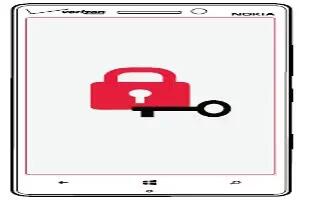
Learn how to use security settings on your Nokia Lumia Icon. Learn how to protect your phone, and to keep your data secure.
Set your phone to lock automatically
Want to protect your phone against unauthorized use? Define a security code, and set your phone to lock itself automatically when youre not using it.
- From the Start screen, swipe left, and tap Settings icon > lock screen.
- Turn Password On icon, and type in a security code (at least 4 digits).
- Tap Require a password after, and define the length of time after which the phone locks automatically.
- Keep the security code secret and in a safe place separate from your phone. If you forget the security code and cannot recover it, or if you enter the wrong code too many times, your phone will require service.Additional charges may apply, and all the personal data on your phone may be deleted. For more info, contact Nokia Care or your phone dealer.
Unlock your phone
- Press the Power/Lock Key, drag the lock screen up, and type in your security code.
Use your phone when its locked
- You can use certain features of your phone when it is locked, without having to enter the security code.
- To wake up your phone, press the Power/Lock Key.
Open the camera
- Press and hold the Camera Key.
Change how incoming calls are notified
- Press the Volume Keys, and tap Vibrate icon, Silent icon, or Mute icon.
Pause or resume music, or skip to another song
- Use the music player controls displayed at the top of the screen.