How To Use Scribble – HTC One M8
Learn how to use Scribble on your HTC One M8. Want to make a page for your digital scrapbook? Use the Scribble app to get artistic and combine photos, text, and illustrations in a note.
With several templates to choose from, you can even create lists or track your budget. Have a greeting card ready and link it to your friend’s birthday in Calendar to send in a few taps.
Composing a note
- Open the Scribble app.
- Choose a template when you’re prompted. Or, tap + icon.
- In the box that says Title text here, type in your note title.
- Use the editing tools to enter text, draw figures, record audio, and more.
- Insert images such as photos and illustrations.
- Press and hold an image to move, resize, or delete it. You can also use two fingers to rotate an image.
- Tap Menu icon for other options, such as changing the template, linking the note to an event, and more.
- Press Back Key to save the note.
Inserting images and illustrations in a note
While composing a note, you can:
- Tap Camera icon to take a photo, or tap Menu icon > Insert to select an image from Gallery.
- Tap Color icon to draw, or tap Edit Text icon to write text. You can change the pen characteristics.
- Tap Sticker icon to insert a sticker.
- To insert a web page thumbnail, tap > Web content. On the Internet app, go to the web page, and then tap Menu icon > Share > Scribble.
Creating a photo blog note
Think photos can best convey your story? Group photos into a note, and make it more entertaining by including photo collages, stickers, and more.
Note
If inserting a collage, first group the photos in the same event or album in Gallery.
- Open the Scribble app.
- Tap + icon and choose the photo blog template.
- Tap Picture icon to take a photo or select photos in Gallery to group them in a collage.
- When inserting a collage, press and hold it, and then select a layout. You can also:
- Press and hold, and then drag around a photo within the frame to put the subject in the center of the frame.
- Press and hold, and then drag a photo over another to re-arrange them.
- Slide two fingers apart to zoom in on a photo, or slide two fingers together to zoom out.
- Tap another layout to change the current layout.
- Tap the area above the date, and then use the editing tools to insert text and illustrations.
- To add another page, tap + icon.
- Press Back Key to save the note.
Grouping notes into a notebook
- To group notes into a new notebook, tap Menu icon > Group.
- To group notes into an existing notebook, tap Menu icon > Move to.
- To create a new notebook, swipe to the Notebooks tab, and then tap + icon.
Publishing and sharing a note
Upload and share your creative work on the Web and get your own Scribble home page.
- With a note opened, tap Share icon.
- Tap Share article.
- Type a description or tag your note.
- Make sure that Share your post is selected.
- Under Share to, tap where you also want to share the link that will be created. You’ll be prompted to complete the action in the apps you selected.
- Tap Done.
To view notes you’ve shared, swipe to the Share tab on the Scribble main screen.