How To Use Ringtones – Nokia Lumia 1520
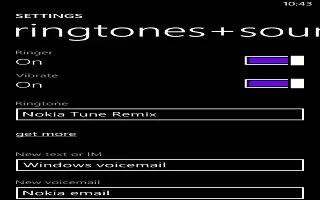
Learn how to use ringtones on your Nokia Lumia 1520. Tap change photo, select a photo, adjust it to get the best possible fit, and tap Save icon.
Note: You can also shuffle photos from Bing on your lock screen. Switch Background to Bing.
Show the artist when playing music
- Switch Show artist when playing music to On icon.
Personalize your phone tones
You can select the best sounds for your phone.
-
On the start screen, swipe left, and tap Settings icon > ringtones+sounds.
-
Select the type of ringtone or alert you want to change, and select the sound.
Add new ringtones from your PC to your phone
- Connect your phone to your PC with a USB cable, and use the file manager of your PC to move the song you want to the ringtone folder in your phone.
- To set the song as your ringtone, in the ringtones+sounds view, tap Ringtone, and under Custom, tap the song.
- You can use a song as your ringtone if it is not protected with digital rights management (DRM), and its smaller than 30 MB.
Note: Want to create your own unique ringtone? Tap Store icon, and download the Ringtone Maker app. Your PC must have Windows Vista, Windows 7, or Windows 8.