How To Use Restrictions – iPad Air
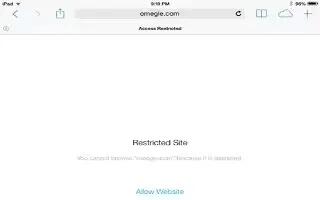
Learn how to use restrictions on your iPad Air. You can set restriction for some apps, and for purchased content. For example, parents can restrict explicit music from appearing in playlists, or disallow changes to certain settings. Use restriction to prevent the use of certain apps, the installation of new apps, or changes to accounts or the volume limit.
Turn on restrictions
- Go to Settings > General > Restrictions, then tap Enable Restrictions. Youll be asked to define a restriction passcode thats necessary in order to change the settings you make. This can be different than the passcode for unlocking iPad.
Note: If you forget your restriction passcode, you must restore the iPad software.