How To Use Radio – Sony Xperia Z Ultra

Learn how to use radio app on your Sony Xperia Z Ultra. The FM radio in your device works like any FM radio. For example, you can browse and listen to FM radio stations and save them as favorites. You must connect a wired headset or headphones to your device before you can use the radio. This is because the headset or headphones act as an antenna.
- Favorites list
- Launch the TrackID music recognition application
- Radio on/off button
- View menu options
- Tuned frequency
- Save or remove a channel as a favorite
- Tuning dial
- Move down the frequency band to search for a channel
- Move up the frequency band to search for a channel
- A saved favorite channel
To listen to the FM radio
- Connect a headset or a set of headphones to your device.
- From your Home screen, tap Apps icon.
- Find and tap FM radio icon. The available channels appear as you scroll through the frequency band.
- When you start the FM radio, available channels appear automatically. If a channel has RDS information, it appears a few seconds after you start listening to the channel.
To move between radio channels
- Flick your finger up or down along the frequency band.
To start a new search for radio channels
- When the radio is open, press Menu icon.
- Tap Search for channels. The radio scans the whole frequency band, and all available channels are displayed.
To switch the radio sound to the speaker
- When the radio is open, press Menu icon.
- Tap Play in speaker.
Note: To switch the sound back to the wired headset or headphones, press and tap Play in headphones.
To identify a song on the FM radio using TrackID
- While the song is playing on your device’s FM radio, tap Search icon.
- A progress indicator appears while the TrackID application samples the song. If successful, you are presented with a track result, or a list of possible tracks.
- Press back key to return the FM Radio.
Note: The TrackID application and the TrackID service are not supported in all countries/regions, or by all networks and/or service providers in all areas.
Favorite radio channels
- To save a channel as a favorite
- When the radio is open, navigate to the channel that you want to save as a favorite.
- Tap Star icon.
- Enter a name and select a color for the channel, then press Save.
To listen to a favorite radio channel
- Tap list icon.
- Select an option.
To remove a channel as a favorite
- When the radio is open, navigate to the channel that you want to remove.
- Tap Star icon, then tap Delete.
Sound settings
To switch between mono and stereo sound mode
- When the radio is open, press Menu icon.
- Tap Enable stereo sound.
- To listen to the radio in mono sound mode again, press Menu icon and tap Force mono sound.
To select the radio region
- When the radio is open, press Menu icon.
- Tap Set radio region.
- Select an option.
To adjust the Visualizer
- When the radio is open, tap Menu icon.
- Tap Visualizer.
- Select an option.