How To Use Playlists On iPad Mini
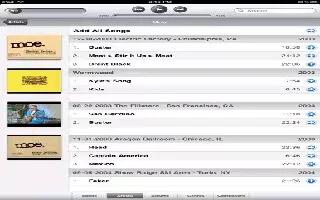
Learn how to use playlists and Genius Playlist on your iPad Mini.
Playlists on iPad
- Create a playlist: View Playlists, tap New near the top of the screen, then enter and save a name. Select songs and videos to include, then tap Done.
- Edit a playlist: View Playlists, select the playlist, and then tap Edit.
- Add more songs: Tap Add Songs.
- Delete a song: Tap red color minus – icon. Deleting a song from a playlist doesnt delete it from iPad.
- Change the song order: Drag Lists icon.
New and changed playlists are copied to your iTunes library the next time you sync iPad with your computer, or via iCloud if youve subscribed to iTunes Match.
- Delete a playlist: In Playlists, touch and hold the playlist, then tap x delete icon.
- Delete a song from iPad: In Songs, swipe the song, and then tap Delete.
The song is deleted from iPad, but not from your iTunes library on your Mac or PC, or from iCloud. When iTunes Match is turned on, you cant delete music. If space is needed, iTunes Match removes music for you, starting with the oldest and least played songs.
Genius on iPad
- A Genius playlist is a collection of songs from your library that go together. Genius is a free service, but it requires an Apple ID.
- A Genius Mix is a selection of songs of the same kind of music, recreated from your library each time you listen to the mix.
- Use Genius on iPad: Turn on Genius in iTunes on your computer, then sync iPad with iTunes. Genius Mixes are synced automatically, unless you manually manage your music. You can also sync Genius playlists.
- Play a Genius Mix: Tap Playlists, then tap one of the Genius Mixes at the top of the playlists.
- Make a Genius playlist: Play a song, and then tap Genius icon at the top of the screen.
The Genius Playlist is added to your playlists, following the Genius Mixes.
- Play a Genius playlist: Tap the playlist.
- Refresh the playlist: Tap Refresh.
- Save the playlist: Tap Save. The playlist is saved with the title of the song you picked and marked by Genius icon.
- Replace the Genius playlist using a different song: Play a song, then tap Genius icon.
- Edit a saved Genius playlist: Tap the playlist, then tap Edit.
- Delete a song: Tap red color minus – icon.
- Change the song order: Drag lists icon.
- Delete a saved Genius playlist: Touch and hold the playlist, then tap x delete icon.
Genius playlists created on iPad are copied to your computer when you sync with iTunes.
Note: Once a Genius playlist is synced to iTunes, you cant delete it directly from iPad. Use iTunes to edit the playlist name, stop syncing, or delete the playlist.
Siri for Music on iPad
You can use Siri (iPad 3rd generation or later) to control music playback. See How to use Siri.
Use Siri to play music: Press and hold the Home button.
- Play or pause music: Say play or play music. To pause, say pause, pause music, or stop. You can also say next song or previous song.
- Play an album, artist, or playlist: Say play, then say album, artist, or playlist and the name.
- Shuffle the current playlist: Say shuffle.
- Find out more about the current song: Say whats playing, who sings this song, or who is this song by.
- Use Genius to play similar songs: Say Genius or play more songs like this.
Note: This article will work on all iPads using iOS 6; including iPad Mini, iPad 2, The New iPad (iPad 3), iPad 4 (iPad with Retina display).