How To Use Notifications Panel Samsung Galaxy Alpha

Using the notifications panel
When you receive new notifications, such as messages or missed calls, indicator icons appear on the status bar. To see more information about the icons, open the notifications panel and view the details.
- To open the notifications panel, drag the status bar downwards.
- To close the notifications panel, drag the bar from the bottom of the screen upwards.
You can use the following functions on the notifications panel.
Rearranging quick setting buttons
To rearrange quick setting buttons on the notifications panel,
- Tap setting ? Edit, tap and hold an item, and then drag the item to another location.
Using the quick setting panel
You can activate or deactivate some features on the notifications panel. To activate or deactivate more features, open the quick setting panel.
- To open the quick setting panel, drag the status bar downwards with two fingers.
or
- Tap quick setting on the notifications panel.
- To close the quick setting panel, drag the bar from the bottom of the screen upwards.
Tap the following options to activate or deactivate them. You can view more detailed settings if you tap and hold a button.
- Wi-Fi: Refer How To Use Wi-Fi for more information.
- Location: ReferHow To Use Location for more information.
- Sound / Vibrate / Mute: Select a sound mode.
- Screen rotation: Allow or prevent the interface from rotating when you rotate the device.
Note: Some apps do not allow screen rotation.
- Bluetooth: Refer Bluetooth for more information.
- Mobile data: Refer Data usage or Mobile networks for more information.
- Download booster: Refer Download booster for more information.
- U. power saving: Refer Ultra Power Saving Mode for more information.
- Multi window: Refer Multi window for more information.
- Toolbox: ReferToolbox for more information
- Mobile hotspot: Refer Tethering and Mobile hotspot for more information.
- Screen Mirroring: Refer Screen Mirroring for more information.
- NFC: ReferNFC for more information.
- Sync: When you activate this feature, the device automatically syncs apps, such as calendar or email.
- Smart stay: When you activate this feature, the screen stays on as long as you look at it.
- Smart pause: When you activate this feature, playback pauses when you look away from the screen.
- Power saving: ReferHow To Use Power saving mode for more information.