How To Use Notifications On iPhone 5
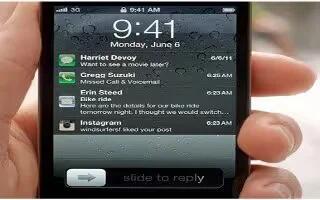
Learn how to use Notifications on your iPhone 5. To help make sure you dont miss important events. An alert can appear as a banner at the top of screen. To help make sure you dont miss important events, many iPhone apps can provide alerts. An alert can appear briefly as a banner at the top of the screen, which goes away if you dont respond to it, or as a notice in the center of the screen that remains until you acknowledge it. Some apps can also display badges on their icons on the Home screen, to let you know how many new items awaitfor example, how many new email messages you have. If theres a problemsuch as a message that couldnt be sentan exclamation mark appears on the badge. A numbered badge on a folder shows the total number of alerts for all the apps in the folder. Continue reading on how to use notifications.
- Alerts can also appear on the Lock screen.
- Respond to an alert when iPhone is locked: Swipe the alert from left to right.
- Notification Center displays all your alerts in one place. So if you werent able to respond when you first received an alert, you can respond to them in Notification Center when youre ready. Alerts can include:
- Missed phone calls and voice messages
- New email
- New text messages
- Reminders
- Calendar events
- Friend requests (Game Center)
- You can also get the local weather, and display your personal stock ticker. If youve signed in to your Twitter and Facebook accounts, you can tweet and post to those accounts from Notification Center.
- View Notification Center: Swipe down from the top of the screen. Scroll the list to see additional alerts.
- Respond to an alert: Tap it.
- Remove an alert: Tap Remove, then tap Clear.
- Manage alerts for your apps: Go to Settings > Notifications.
- Choose alert sounds, adjust the alert volume, or turn vibrate on or off: Go to Settings > Sounds.
Note
This article will work on all iPhones using iOS 6; including iPhone 3GS, iPhone 4, iPhone 4S, and iPhone 5.