How To Use Notifications – LG G Pad

Learn how to use notification on your LG G Pad. Notifications alert you to the arrival of new messages, calendar events, and alarms, as well as to ongoing events, such as downloads.
From the Notifications Panel, you can view your tablets current status and pending notifications. When a notification arrives, its icon appears at the top of the screen. Icons for pending notifications appear on the left, and system icons showing things like Wi-Fi or battery strength on the right.
Accessing notifications
- Swipe the Status Bar down to open the Notifications Panel and access notifications. To close the Notifications Panel, swipe the bar that is at the bottom of the screen upwards.
Quick Settings on the Notifications Panel
- Use the Quick Settings to easily toggle function settings like Wi-Fi. The Quick Settings are located at the top of the Notifications Panel.
Note: Touch and hold an icon from the Quick Settings bar to view the function’s settings menu.
To rearrange Quick Setting options on the Notification Panel
- Open the Notifications Panel, swipe the Quick Settings to the left, and tap View icon. To rearrange items, drag List icon to the desired location. To add more icons, checkmark the desired functions.
QSlide apps on the Notifications Panel
- QSlide apps are displayed in a bar on the Notifications Panel below the Quick Settings bar. These icons provide a quick, convenient way to multi-task on the same screen (similar to picture-in-picture on a TV). QSlide displays a small application window on the screen that can be moved, resized, or made transparent.
Using the QSlide apps
- Tap any of the QSlide apps in the bar to activate it. When activated, the QSlide feature opens the application in a window in the foreground, allowing you to access other applications in the background. You can open up to two QSlide windows at a time.
Notification icons on the Status Bar
- The icons listed in the table below are some of the most common ones.
Note: The location of the icons in the Status Bar may differ depending on the features, apps, and services being used.