How To Use Notifications – iPad Mini 2
Learn how to use notifications on your iPad Mini 2. Alerts let you know about important events. They can appear briefly at the top of the screen, or remain in the center of the screen until you acknowledge them.
-
Some apps may include a badge on their Home screen icon, to let you know how many new items await for example, the number of new email messages. If theres a problem such as a message that couldnt be sentan exclamation mark ! appears on the badge. On a folder, a numbered badge indicates the total number of notifications for all the apps inside.
Alerts can also appear on the Lock screen
Respond to an alert when iPad is locked
-
Swipe the alert from left to right.
Silence your alerts
-
Go to Settings > Do Not Disturb.
Set sounds
-
Go to Settings > Sounds.
Notification Center
-
Notification Center collects your notifications in one place, so you can review them whenever youre ready. Review all your alerts, or just the ones you missed. Or tap the Today tab for a summary of the days eventssuch as the weather forecast, appointments, birthdays, stock quotes, and even a quick summary of whats coming up tomorrow.
Open Notification Center
-
Swipe down from the top edge of the screen.
Set notification options
-
Go to Settings > Notification Center. Tap an app to set its notification options. You can also tap Edit to arrange the order of app notifications. Touch List icon and drag it to a new position.
Close Notification Center
-
Swipe up.