How To Use Notification Panel – Huawei Ascend G6
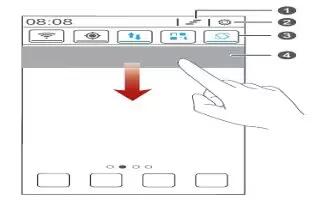
Learn how to use notification panel on your Huawei Ascend G6. Flick down from the status bar to open the notification panel.
- Touch Notification icon to delete all notifications.
- Touch Settings icon to display the settings screen.
- Touch the switch shortcuts on the notification panel to turn on or off the functions.
- Touch an application to start it and flick left or right across a notification to dismiss it.
Customizing switch shortcuts on the notification panel
You can rearrange your switch shortcuts and move those you use most to top the list. Shortcuts on the top will be fully displayed on the notification panel.
- Flick down from the status bar to open the notification panel.
- Flick left on the upper area. Touch Menu icon to display the switch shortcut list.
- Drag a switch shortcut to a new position in the list.