How To Use Music Player App – Samsung Galaxy S5
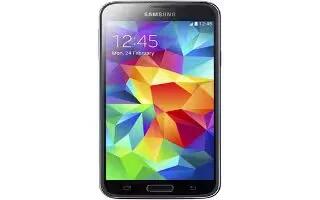
Learn how to use Music Player App on your Samsung Galaxy S5. Music is an application that can play music files. Music supports files with extensions AAC, AAC+, eAAC+, MP3, WMA, 3GP, MP4, and M4A.
Launching Music allows you to navigate through your music library, play songs, and create playlists (music files bigger than 300 KB are displayed).
Playing Music
- Tap Apps icon > Music icon.
- Tap a library category at the top of the screen (Songs, Playlists, Albums, Artists, Music square, or Folders) to view the available music files.
- Scroll through the list of songs and tap an entry to begin playback.
The following Music controls are available:
- Pause icon: Pause the song.
- Play icon: Start the song after pausing.
- Rewind icon: Press and hold to rewind the song. Tap to go to previous song.
- Fast-forward icon: Press and hold to fast-forward the song. Tap to go to next song.
- Volume icon: Volume control and SoundAlive.
- Mute icon: Volume control showing volume muted.
- Playlists icon: Plays the entire song list once.
- Repeat icon: Replays the current list when the list ends.
- Repeat Current song icon:: Repeats the currently playing song.
- Shuffel On icon: Shuffles the current list of songs randomly.
- Shuffel Off icon: Songs play in order and are not shuffled.
- Lists icon: Lists the current playlist songs.
- New Lists icon: Create a new playlist.
- Favorite icon: Assign the current song as a Favorite.
- Streams icon: Streams the current music file to another device via Samsung Link.
Music Options
To access additional options, follow these steps:
- While in Music, press Menu icon.
- The follow options are available before you play music:
Note: The following options may or may not appear depending on whether or not music is actually playing. Also, options will be different if the song you are listening to is in a playlist.
- Listen via Bluetooth: scans for devices and pairs with a Bluetooth headset.
- Set as: allows you to set the music file as a ringtone or alarm tone.
- Settings: allows you to change your Music settings.
- Details: displays details about the music file such as Title, Artist, etc.
Music Settings
The Music Settings menu allows you to set preferences for the Music app such as whether you want the music to play in the background, sound effects, and how the music menu displays.
- From the Home screen, tap Apps icon > Music icon.
- Press Menuicon > Settings icon.
Select one of the following settings:
- Tabs: this menu allows you to select which categories you want to display. Choices are: Albums, Artists, Genres, Music square, Folders, Composers, Years, Most played, Recently played, or Recently added. Tap each item that you want to display in the Music menu.
- Playlists: this menu allows you to determine which playlists are displayed.
- SoundAlive: set a type of equalization such as Normal, Pop, Rock, Jazz, Dance, Classic, etc.
- Adapt Sound: allows you to set Adapt Sound on when your are listening with earphones to alert of incoming calls and notifications.
- Play speed: set the play speed anywhere between 0.5X and 2.0X using the slider.
- Music auto off: when activated, music will automatically turn off after a set interval.
- Lyrics: when activated, displays lyrics when available.
- Smart volume: automatically adjusts each tracks volume to an equal level.