How To Use Music App On Samsung Galaxy Note 4
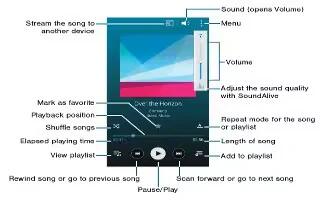
Learn how to use music player on your Samsung Galaxy Note 4. Listen to your favorite songs with the Music player. Navigate through your music library, play songs, and create customized playlists.
Listen to Music
- From a Home screen, tap Apps icon > Music.
- Tap a library category at the top of the screen to view your music files.
- Scroll through the list of songs and tap an entry to begin playback.
Playing music
- Tap Music on the all Apps screen.
- Select a song to play.
Playing music stored in other devices
Search for music stored in other devices and play it on your device.
- Tap Music on the all Apps screen.
Accessing music stored in Samsung Link devices
To use this feature, sign in to your Samsung account. Refer to Registering How To Setup Samsung accounts for more information.
- On the Music main screen, tap Devices and select a device in REGISTERED DEVICES to access and play music. You can play songs from devices that are registered to Samsung link. Visit link.samsung.com for more information.
Note:
- Ensure that the registered devices are turned on and connected to a Wi-Fi or mobile network.
- You may incur additional charges when you access content stored in other devices via the mobile network.
Accessing music stored in nearby devices
Search for nearby devices via Wi-Fi, Wi-Fi Direct, or a mobile hotspot to play music stored in them on your device.
- On the all Apps screen, tap Settings > NFC and sharing > Nearby devices, and then tap the Nearby devices switch to activate it.
- On the Music main screen, tap Devices.
- Select a device in NEARBY DEVICES to access and play music. You can play songs from other devices that have the content sharing feature activated.