How To Use Music App – iPad Air

Learn how to use music apps on your iPad Air. You can also create your own custom stations, based on your pick of artist, song, or genre.
iTunes Radio
- Featured stations provide a great way to explore and enjoy new music in a variety of genres. You can also create your own custom stations, based on your pick of artist, song, or genre.
Note: For important information about avoiding hearing loss.
Note: iTunes Radio may not be available in all areas. When you pick a station and play a song, the Now Playing screen shows the album art and the playback controls. Tap i to find out more, create a new station, fine-tune the station, or share it.
Create a station based on an artist, genre, or song
- Tap New Station on the iTunes Radio screen.
- Choose a genre, or do a search for your favorite artist, song, or genre.
Create your own station
- On the Now Playing screen, tap i, then tap one of the New Station options.
Influence upcoming song selections
- Tap Star icon, then tap Play More Like This or Never Play This Song. You can also add the song to your iTunes Wish List.
Skip to the next song
- Tap forward icon . You can skip a limited number of songs per hour.
Edit your stations
- Tap Edit
- You can include or exclude other artists, songs, or genres, or delete a station.
- See the songs youve heard, or view your wishlist. Tap History, then tap Played or Wishlist. You can purchase songs for your library. Tap a song to preview it.
- Purchase songs for your personal library. Tap the price button.
- Share a station you created. While playing the station, tap i, then tap Share Station.
- Listen to iTunes Radio ad free. Subscribe to iTunes Match and turn it on.
Get music
Get music and other audio content onto iPad:
-
Purchase and download from the iTunes Store: In Music, tap Store.
-
iTunes in the Cloud: When youre signed in to the iTunes Store, all of your previous purchases automatically appear in Music.
-
Sync content with iTunes on your computer: See Sync With iTunes.
-
Use iTunes Match to store your music library in iCloud:
Browse and play
- Browse your music by playlist, artist, song, or other category. For additional browse options, tap More, if it appears in the lower-right corner. Tap any song to play it.You can listen to audio from the built-in speaker, from headphones attached to the headset jack, or from wireless Bluetooth stereo headphones paired with iPad. If headphones are attached or paired, no sound comes from the speaker.
- Rearrange the browse buttons. Tap More (if its visible), then tap Edit and drag a button onto the one you want to replace.The Now Playing screen provides playback controls and shows you whats playing.
- Skip to any point in a song. Drag the playhead. Slow down the scrub rate by sliding your finger down the screen.
- Shuffle. Tap Shuffle on the Now Playing screen to play your tunes in random order.See all tracks from the album containing the current song. Tap list icon To play a track, tap it.
- Search music. While browsing, tap the status bar to reveal the search field at the top of thescreen, then enter your search text. You can also search audio content from the Home screen. SeeSpotlight Search.
- Rate a song for smart playlists in iTunes. Tap the screen to reveal the rating dots, then tap a dot to assign a rating.
- Get audio controls from the Lock screen or when using another app. Swipe up from thebottom edge of the screen to open Control Center. See Control Center.
- Play music on AirPlay speakers or Apple TV. Open Control Center, then tap Airplay icon. See Airplay App.