How To Use Mobile Hotspot – Samsung Galaxy S5
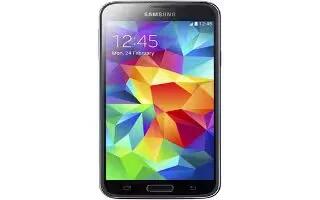
Learn how to use Mobile Hotspot on your Samsung Galaxy S5. This feature allows you to turn your device into a Wi-Fi hotspot. The feature works best when used in conjunction with 4G/LTE data services.
The Mobile Hotspot connectivity is a wireless version of this same functionality and allows you to provide Internet connectivity to multiple devices.
Note: The Mobile Hotspot service cannot be active when device is connected to Wi-Fi. Please disconnect your Wi-Fi connection prior to activating this service.
Note: You must have a tethering plan on your account in order to use the Mobile Hotspot.
To activate the Mobile Hotspot service:
- From the Home screen, tap App icon > Settings icon > Tethering and Wi-Fi hotspot icon
- In a single motion touch and slide the Mobile Hotspot slider to the right to turn it on.
- Read the on-screen notification regarding data use and tap OK.
- Edit the Network SSID name and then write it down.
- Enable the Broadcast network name (SSID) field if you would like to broadcast your SSID name to nearby devices.
- Verify the Security field is set to WPA2 PSK.
- Enter a new password then write it down. Additional options include Show password and Show advanced options.
- Tap Save to store the new settings.
- Confirm the Mobile Hotspot active icon appears at the top of the screen.
Note: By default, the connection is not secured.
Note: Using your Mobile Hotspot drains your devices battery much faster. The best way to keep using the device as a HotSpot is by connecting to a Charger.
To connect to the Hotspot:
Enable Wi-Fi (wireless) functionality on your target device (laptop, media device, etc.). Scan for Wi-Fi networks from the external device and select your devices Mobile Hotspot name from the network list.
- The SSID name for your devices hotspot is determined by what you entered into the Network SSID field.
- You can change the name by tapping Menuicon > Configure > Network SSID and changing the entry.
- Select this HotSpot and follow your on-screen instructions to complete the connection.
- Launch your Web browser to confirm you have an Internet connection.
To change the Portable HotSpot password:
- From the Tethering and Wi-Fi hotspot screen, tap Mobile Hotspot icon > Menuicon > Configure.
- Tap the Security field and select WPA2 PSK.
- With security enabled, delete the previous password and enter a new one into the Password field.
Note
The more complex the password, the harder it will be for intruders to break your security. It is recommended that you not use names, birthdays, or other personal information.
- Tap Save to store the new settings.
To manage connected devices:
This feature allows you to provide MAC filtering on your device. This is similar to a VIP list where only device on the list are allowed access.
- From the Tethering and Wi-Fi hotspot screen, tap Menu icon > Allowed devices > (Add new device) to add devices to the allowed for connection list.
- Enter the Device name and Mac address.
- Tap OK to save the new device.