How To Use Message Threads On Samsung Galaxy Note 2
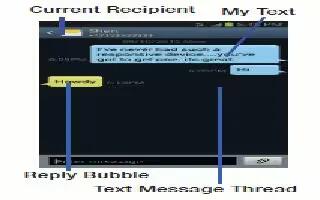
Sent and received text and picture messages are grouped into message threads on Samsung Galaxy Note 2. Threaded messages allow you to see all the messages exchanged (similar to a chat program) and displays a contact on the screen.
Message threads are listed in the order in which they were received, with the latest message displayed at the top.
To reply to a text message:
- From the Home screen, tap Messages icon.
- While the message is open, tap the Enter message field and then type your reply message.
- Compose your reply.
- Your texts are colored Blue and your callers replies are Yellow.
- Tap Send to deliver your reply.
or
- Press Menu key and then select one of the available message options.
To access message thread options:
From the main Messaging screen, touch and hold the message to display the following options:
- View contact: displays the Contacts Overview page.
- Add to contact: begins the process of adding the new number to your Contacts list.
- Delete thread: deletes the currently selected message thread.
- Register Number as Spam: adds the current sender to a spam list. Any new texts from this sender are automatically blocked.
To access additional Bubble options:
Touch and hold the message bubble within an active message conversation to display the following options:
- Delete message: deletes the currently selected message bubble from the thread.
- Copy message text: copies the currently selected message bubble from the thread.
- Lock/Unlock message: locks or unlocks the currently selected message bubble from being accidentally deleted.
- Forward: allows you to forward the currently selected message bubble to an external recipient.
- Copy to SIM: copies the currently selected message bubble as a single text message within the SIM card.
- View message details: displays details for the currently selected message bubble.