How To Use Message Settings – Sony Xperia Z Ultra
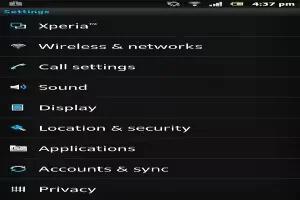
Learn how to use message settings on your Sony Xperia Z Ultra. The Messaging application shows your messages as conversations, which means that all messages to and from a particular person are grouped together.
Message settings On Sony Xperia Z Ultra
To change your message notification settings
- From your Home screen, tap Apps icon, then find and tap Message icon.
- Tap Menu icon, then tap Settings.
- To set a notification sound, tap Notification tone and select an option.
- For other notification settings, check or uncheck the relevant checkboxes.
To change the delivery report settings for outgoing messages
- From your Home screen, tap Apps icon, then find and tap Message icon.
- Tap Menu icon, then tap Settings.
- Tap Delivery report to activate or deactivate delivery reports.