How To Use Message Options On Samsung Galaxy S4
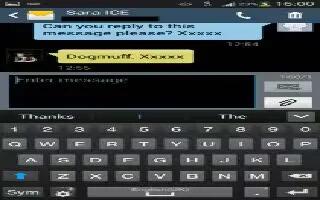
Learn how to use the message options on your Samsung Galaxy S4.
Options before composing a message on Samsung Galaxy S4
- From the main Home screen, tap Messaging icon.
- Before composing a message, press Menu key to reveal additional messaging options:
- Search: allows you to search through all of your messages for a certain word or string of words. Enter a search string in the Messaging Search window and tap Search lens icon.
- Delete threads: allows you to delete any message thread. Select the messages to delete and a green checkmark will appear next to the message. Tap Delete.
- Draft messages: displays the draft messages folder and its contents.
- Locked messages: displays the locked messages folder and its contents.
- Scheduled messages: displays the scheduled messages folder and its contents.
- Spam messages: displays the spam messages folder and its contents.
- Settings: allows you to access Messaging settings.
Options while composing a message on Samsung Galaxy S4
While composing a message, press Menu key to reveal additional messaging options.
- Insert smiley: allows you to add emoticons, such as a happy face to your message.
- Add text: allows you to copy text from your contacts, calendar, or from a memo to add to your message. This is a convenient feature for adding names, phone numbers, events, etc. to your message.
- Add to Contacts: allows you to add the recipient to your Contacts list. This option only appears if the recipient is not already in your Contacts list.
- View contact: allows you to see information on the recipient. This option only appears if the recipient is in your Contacts list.
- Add slide: allows you to add a new page to a message.
- Add recipients: allows you to add additional recipients.
- Delete message: allows you to delete the message.
- Scheduled message: allows you to assign the current message for scheduled delivery at a designated time.
- Add to spam numbers: allows you to tag a number as spam so that these messages can be directly delivered to your spam folder.
- Remove from spam numbers: allows you to unregister a number from the spam number list. This option only appears if the number was previously registered as spam.
- Discard: allows you to delete the current message.
- Translate: launches a Translate popup menu. Here you can both assign the senders original language and assign a target language for the recipient (they will receive your message in the designated language). Other options include, Check Incoming messages only, and Include original text in outgoing message. Tap to create a checkmark.
Adding attachments to a message on Samsung Galaxy S4
To add an attachment to your message, tap Attachment icon and select one of the following options:
- Images: allows you to tap an existing image from your Pictures list to add it to your message.
- Take a picture: allows you to temporarily exit the message, take a photo with phones camera, and then add it to your message by tapping Save.
- Video: allows you to choose an existing video from the Videos list, and then add it to your message.
- Record video: allows you to temporarily exit the message, record a video clip using the phones camera, and then add it to your message by tapping Save.
- Audio: allows you to choose an existing audio file from the Audio list, and then add it to your message by tapping the circle to the right of the audio so that it turns green, then tapping Done.
- Record audio: allows you to temporarily exit the message and record an audio clip using the phones microphone. It is then automatically attached to the message.
- S Memo: allows you to add an S Memo that you have created.
- Calendar: allows you to add an event from your calendar. Select the desired event and tap Done.
- Location: allows you to attach a thumbnail of a map showing your location.
- Contacts: allows you to tap on an existing Address Book entry, and then add it to your message by tapping Done.
Adding Additional Text on Samsung Galaxy S4
You can copy text such as names, phone numbers, and events from your Contacts, Calendar or a Memo.
- While composing a message, press Menu key > Add text.
- At the Add text screen, select one of the following:
- S Note: allows you to insert text from an existing S Note.
- Calendar: allows you to add the name, date, and time of a calendar event to your message.
- Location: allows you to add an address and the link to the location on Google Maps.
- Contacts: allows you to add the name and phone number of any of your contacts to your message.
- Text templates: allows you to add pre-defined phrases and sentences.
- The information is added to your message.