How To Use Lifelog App – Sony SmartBand

Learn how to use lifelog app on your Smartband. The Lifelog application records your physical, social and entertainment activities. For example, you can see if youve been walking, running and how you have been communicating with your friends. You can also see what pictures you took and what music you listened to. To start using the Lifelog application, you need to download it from Google Play, and set up an account.
The statistics that Lifelog application generates for your physical activities, for example, walking distance and calorie count, are based on the height and weight data you have provided. Results may vary from user to user.
- Show all logged activities and life bookmarks
- View detailed information about a life bookmark
- View information about application usage
- View all logged activities since the start of the day
- Add a life bookmark
- View menu options
- Physical activities log
- View all logged activities for the selected day
- Switch between dashboard and map view
- Activities dashboard
To set up an account for the Lifelog application
- From the Home screen of your Android device, tap Apps icon, then find and tap Lifelog.
- Follow the instructions that appear on the screen and accept the terms and conditions.
- Create a new account or select to use an existing one. Sony PlayStation Network accounts can also be used.
- Follow the instructions that appear on the screen to create a Lifelog account.
To log in to the Lifelog application
- From the Home screen of your Android device, tap Apps icon, then find and tap Lifelog.
- Follow the instructions that appear on the screen and accept the terms and conditions.
Activity boxes overview
- Shows all logged life bookmarks
- Shows your sleep hours and define the quality of your sleep based on the information collected
- Shows the calories you have burned
- Shows the time you have spent in communication
- Shows the number of steps you have taken and logged in the Lifelog application
- Shows how many photos you have taken
- Shows the time you have spent in walking for longer than just a few steps
- Shows the time you have spent in listening to music
- Shows the time you have spent in running with a high steps-per-minute ratio for longer than just a few steps
- Shows the time you have spent in watching videos
- Shows the time you have spent in social networking
- Shows the time you have spent in reading
- Shows the time you have spent in playing games
Activity overview
- Show data in a day, week, month or year view
- Show your current goal status
- Show the current activity in different units
- Show the amount of activity using the chosen unit type
- Details about your activity
Setting goals
- Set goals for activities in your daily life, for example, the number of steps to take, the distance you want to walk, or the amount of calories you want to burn.
To set a goal
- In the Lifelog application, tap the activity that you want to set a goal for.
- Tap Day, then tap the goal dashboard.
- Scroll up or down to adjust the value for your goal, then tap Set.
To view your sleep data
- In the Lifelog application, tap Sleep from the Activities dashboard.
Creating life bookmarks
- Use your SmartBand to create life bookmarks. Life bookmarks save information about time and locations, and help you remember special occasions. For location data to be gathered, you must have an active Internet connection.
To create a life bookmark using the Lifelog application
- In the Lifelog application, tap Add Bookmark icon.
- Follow the on-screen instructions.
- If necessary, add notes, then tap OK.
To create a life bookmark using your SmartBand
- Make sure that your SmartBand is turned on and in day mode.
- Press the power key twice to log the place and time.
- Connect your SmartBand to your Android device. If necessary, add notes to the bookmark using the Lifelog application.
Note
This guide will work on the following devices