How To Use LG Fitness App – LG Lifeband Touch

Learn how to use LG fitness app on your LG Lifeband Touch. You can check your activity, workout record and total record measured by all of LG Fitness products.
- You can check your activity and workout record measured by LG Lifeband Touch.
- It helps you to manage your activity systematically by offering the hourly activity pattern, activity distribution and goal achievement progress.
- It motivates you to workout by informing you whenever you break your personal record.
Home menu
You can check your activity, workout record and total record measured by all of LG Fitness products.
- Searching for date: Shows previous activity records.
- Device connection status icon: Shows current device connection status and connected devices battery status.
- Add icon: Add and register other devices.
- Best Record icon: Shows my best record listed in the history of my activity and Workout.
- Music Selection icon: Selects music to play.
Note
- You can control the music playback in the smartphone connected with LG Lifeband Touch. Refer to the description about music playback control mode.
- You can check your activity and workout record and other various progress. Sync your data at least once a week.
- Upload activity data: Drag and release the Home page to sync device and upload data.
Checking todays activity record
- You can check todays total activity record, hourly activity pattern and weekly goal achievement progress. To check more detailed activity and workout information, go to [Activity].

Changing daily goal
- You can easily change your daily goal. Adjust your goal considering your physical condition. To adjust the goal, select displayed goal on todays total activity record screen or [Change goal] on the weekly goal achievement graph. Or it is also available on [More > User Profile > Daily Goal].
Note: You can check daily goal on LG Lifeband Touchs screen. Check the description about activity display mode.
Activity
Check the amount of activity measured by LG Lifeband Touch.
- Activity analysis: To show this menu, device registration is needed. In this menu, you can check all of the activity and workout record measured by LG Lifeband Touch.
And also you can see the daily average consumed calories progress.
Note: Your activity history service may be updated to provide more useful data for you.
- Enter Workout Manually: If you want to record workouts such as swimming or golf, use [Enter Workout manually]. You can manage workout that the device does not measure. If you enter the workout, corresponding consumed calories are reflected.
Note: The total consumed calories or goal achievement rate in LG Lifeband Touch may differ from those of the app because the figures you entered on the app is not reflected in LG Lifeband Touch.
- Modification of the workout record entered manually: Touch the item you entered manually to change the start time or workout time.
Workout
You can check your real time workout information and workout route, and change the music. Also you can mark your workout route with various color depending on the workout intensity.
- Drag the slide bar into [Start]. The workout is started with the countdown. To check your workout route, turn on the GPS on your smartphone. For rhythmic workout, play the music.
- To Stop or Pause your workout, move the slide bar into desired direction. Workout course is displayed when you stop the workout.
Note: When using GPS indoors, the map may not be displayed due to lack of satellite signal.