How To Use LDAP And CardDAV Accounts On iPad Mini
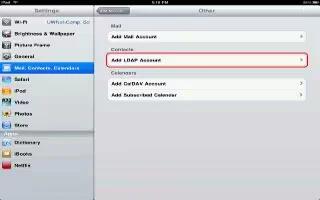
Learn how to use LDAP and CardDAV accounts on your iPad. When you set up an LDAP account, you can view and search for contacts on your organizations LDAP server. The server appears as a new group in Contacts.
Because LDAP contacts arent downloaded to iPad, you must have an Internet connection to view them. Check with your administrator for account settings and other requirements (such as VPN).
When you set up a CardDAV account, your account contacts are synced with iPad over the air. You may also be able to search for contacts on your organizations CardDAV server.
- Set up an LDAP or CardDAV account: Go to Settings > Mail, Contacts, Calendars, then tap Add Account. Tap Other.
Ask your service provider or administrator what settings you should use.
Note: This article will work on all iPads using iOS 6; including iPad Mini, iPad 2, The New iPad (iPad 3), iPad 4 (iPad with Retina display).