How To Use iTunes Store – iPad Air

Learn how to use iTunes store on your iPad Air. Use the iTunes Store to browse and add music, movies, TV shows, and audiobooks to iPad.
Note: You need an Internet connection and an Apple ID to use the iTunes Store. The iTunes Store is not available in all areas.
Find apps
- If you know what youre looking for, tap Search. Or tap Categories to browse by type of app.
- Want to tell a friend about an app? Find the app, tap Upload icon , then choose the method. See Airplay, iCloud.
- Add an app to your Wish List.
-
To track an app you might want to purchase later, tap on the app page, then tap Add to Wish List.
-
After you add items to your Wish List, tap list icon on the App Store screen. You can purchase an app or edit your Wish List.
-
Tap Near Me to find out the most popular apps others around you are using (Location Services must be on in Settings > Privacy > Location Services). Try this at a museum, sporting event, or when youre traveling, to dig deeper into your experience.
-
Tap the apps price (or tap Free), then tap Buy to purchase it. If its free, tap Download icon.
-
If you see instead of a price, youve already purchased the app and you can download it again without charge. While the app is downloading or updating, its icon appears on the Home screen with a progress indicator.
-
Tap Featured, scroll to the bottom, then tap Redeem.
-
View the item you want to give, then tap Download icon and Gift.
-
Many apps provide extra content or enhancements for a fee. To limit purchases that can be made from within an app, go to Settings > General > Restrictions (make sure Restrictions is enabled), then turn off In-App Purchases. See Restrictions.
-
Touch and hold the app icon on the Home screen until the icon jiggles, then tap Delete icon. When you finish, press the Home button. You cant delete built-in apps. Deleting an app also deletes its data. You can download any app youve purchased on the App Store again, free of charge.
-
To set options for App Store, go to Settings > iTunes & App Store. You can:
View or edit your account.
-
Tap your Apple ID, then tap View Apple ID and log in. To change your password, tap the Apple ID field, then tap the Password field.
Sign in using a different Apple ID.
-
Tap your account name, then tap Sign Out. Then enter the other Apple ID.
Turn off automatic downloads.
-
Tap Apps in Automatic Downloads. Apps update automatically over Wi-Fi, unless you turn off the option.
Download apps using the cellular network (Wi-Fi + Cellular models).
Turn on Use Cellular Data. Downloading apps over the cellular network may incur carrier charges.