How To Use Homescreen – HTC One Mini

Learn how to use homescreen on your HTC One Mini. Your Homescreen is where you make HTC One mini your own.
-
After you’ve turned on and set up HTC One mini, you’ll see the Feeds panel as the main Homescreen. Customize it to show posts from your social networks, headlines from your favorite news media, and more.
-
You can change the apps on the launch bar at the bottom of the Homescreen.
-
Swipe left and youll discover widget panels for adding your favorite widgets, apps, and more so theyre just a tap away. And if you need more widget panels, you can add more.
Note: Press Home icon to return to the Home screen you were last in.
Change Home Screen
By default, the Feeds panel is the main Home screen. Instead of jumping to the Feeds panel when pressing the HOME button, you can go directly to a widget panel.
-
On the Feeds panel or any widget panel, slide two fingers together to customize the Home screen.
-
Tap a widget panel that you want to be your main Home screen.
-
Tap Set as home.
Note: Pressing Home icon from an app will first return you to the last panel you were in. Just pres Home icon again to go to your main Home screen.