How To Use Home Screen – Sony SmartWatch 2

Learn how to use home screen on your Sony SmartWatch 2. The Homescreen contains all the applications on your SmartWatch 2. You can rearrange the application icons on the Homescreen.
To go to the Homescreen
- Press Home Button.
To browse the Homescreen
- Swipe left or right.
To open an application from the Home screen
- Swipe left or right to find the application, and then tap the application. When SmartWatch 2 is disconnected from your Android device, some applications are unavailable and the icons are then shown in grey.
To arrange applications on the Homescreen
- From the Home screen, tap Menu icon.
- Select an option.
Using the touchscreen
Tapping
- Open or select an item.
- Mark or unmark a checkbox or option.
Touching and holding

- Activate an item-specific menu.
-
Swiping
Swipe up or down a list.
Swipe left or right, for example, between Homescreen panes.
-
Using the keys
Back key
- Go back to the previous screen within the application or close the application.
Home Button
- Go to the Homescreen.
Menu icon
Actions
- Open a list of options available in the current screen or application.