How To Use Home Screen On Samsung Galaxy S4

Learn how to use the home screen on your Samsung Galaxy S4. The main home screen is the starting point for many applications and functions, and it allows you to add items like application icons, shortcuts, folders, or Google widgets to give you instant access to information and applications. This is the default page and accessible from any menu by pressing Home Key.
Navigating Through the Home Screens on Samsung Galaxy S4
Your phone originally has three home screens but you can expand up to seven home screens. If you like, you can place different applications on each of the home screens.
- From the main Home screen, sweep the screen with your finger in either direction. The main Home Screen is located in the middle with a Home screen on each side.
Navigating Through the Application Menus on Samsung Galaxy S4
Your phone initially has three Application Menus available. Follow these steps to navigate through the Application Menus:
- At the Home screen, tap Apps icon. The first Application Menu will be displayed.
- Sweep the screen left or right to access the other two menus.
- Tap one of the application icons.
Note: As you add applications, the number of Application menus that you have available will increase.
Navigating Using Sub-Menus on Samsung Galaxy S4
Sub-menus are available when you are at any Home screen or have selected a feature or application such as Phone, Contacts, Messaging, or Internet.
- To access a sub-menu:
- Press Menu key.
- A sub-menu will appear at the bottom of the phone screen.
- Tap an option.
Accessing Recently-Used Apps on Samsung Galaxy S4
- Press and hold Home key from any screen to open the recently-used applications window.
- Tap an icon to open the selected application.
or
- Tap Task manager icon to go to the Task manager.
or
- Tap Google Search icon to go to Google Search.
or
- Tap Delete icon to delete the record of all recently used applications.