How To Use Google Play – Android Lollipop
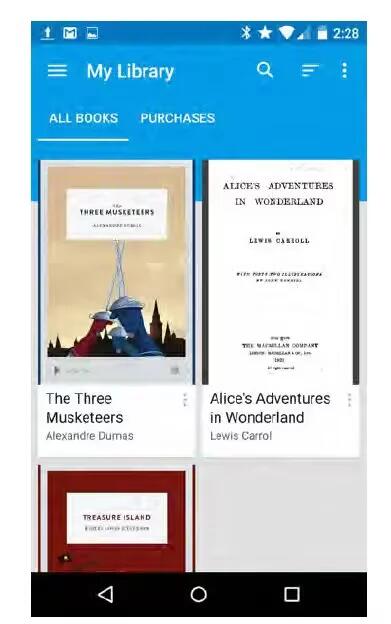
Google Play brings together all your favorite apps & games, movies & TV shows, books, music, and news & magazines in one place, so you can reach it from any of your devices.
To open the Google Play app, touch Google Playicon.
If you purchased content on Google Play in the past, youll automatically have access to this content on any Android device just make sure youre signed in using the same account that you used to purchase it. To check:
- Open the Google Play app.
- Touch Menu at the top left.
From here, you can view the current account or switch to another, view your purchased apps, check your wish list, and so on.
- To set preferences, clear your search history, and turn on user controls, go to Menu > Settings. For example, to filter apps based on maturity level or require a PIN for purchases, touch Content filtering or Require authentication for purchases.
- To find your content, open any of the Google Play apps from the All Apps screen and touch Menu.