How To Use Gmail On Samsung Galaxy Note 2
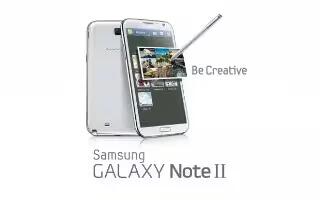
Google Mail (Gmail) is Googles web-based email. When you first setup the Samsung Galaxy Note 2, Gmail is configured. Depending on the synchronization settings, Gmail is automatically synchronized with your Gmail account.
How to sign into Google Mail on Samsung Galaxy Note 2
- From the Home screen, tap Apps icon > Gmail icon.
Note: You must sign in to your Gmail account in order to access features such as Google Mail and Play Store.
- Tap New if you do not have a Google account.
or
- Tap Existing if you have a Google account. The Inbox loads conversations and email.
How to open Gmail on Samsung Galaxy Note 2
- From the Home screen, tap Apps icon > Gmail icon.
- Tap an existing email message.
How to refresh Gmail Mail on Samsung Galaxy Note 2
- From within the Gmail message list, tap Refresh icon at the bottom of the screen to refresh the screen, send and receive new emails, and synchronize your email with the Gmail account.
Other Gmail Options on Samsung Galaxy Note 2
- From the main Gmail screen, tap Labels icon at the bottom of the screen to set up and manage Labels for your Gmail messages.
- From the main Gmail screen, tap Search lens icon at the bottom of the screen to search through your Gmail messages.
How to compose a Gmail Message on Samsung Galaxy Note 2
- From the Home screen, tap Apps icon > Gmail icon.
- From the Gmail Inbox, tap Compose icon at the bottom of the screen to create a new message.
- Enter the recipients Email address in the To field.
Note: Separate multiple recipient email addresses with a comma.
- Press Menu key and select Add Cc/Bcc to add a carbon or blind copy.
- Enter the subject of this message in the Subject field.
- Tap the Compose email field and begin composing your message.
- Once complete tap Send icon.
How to view a Gmail Message on Samsung Galaxy Note 2
From the Gmail Inbox, tap a message to view the following options located at the bottom of the screen:
- Archive : archives the selected Email.
- Delete : deletes the currently selected Email.
- Labels : assigns a label to the current Email.
- Mark as Unread : tags the current message as unread and returns you to the Google Mail Inbox.
- Newer: swiping to the right displays newer Emails.
- Older: swiping to the left displays older Emails.
Press Menu key to select one of the following additional options:
Mark important/Mark not important: assigns the current email an important or not important status.
- Mute: mutes the conversation.
- Report spam: reports the Email message as spam.
- Settings: allows you to configure the General, or Notification settings.
- Help: launches the browser and displays Google Mobile Help information.
- Send feedback: sends feedback to Google.
How to create an Additional Gmail Account on Samsung Galaxy Note 2
- From the Home screen, tap Apps icon > Gmail icon.
- Press Menu key and then tap Settings > ADD ACCOUNT and follow the same steps as referenced in the previous section. For more information, refer to How to sign into Google Mail above.