How To Use Gestures – LG Lifeband Touch
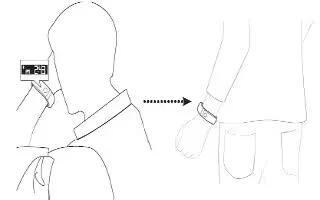
Learn how to use Gestures on your LG Lifeband Touch. Make a gesture as if to look at the watch after wearing LG Lifeband Touch. The screen turns on automatically. The screen turns off when you bring your arm down.
Note: You can set [Automatic screen on/off] in [More > LG Lifeband Touch Settings] on LG Fitness app. Refer to the description about Enable Gestures function on LG Lifeband Touch settings.