How To Use Gestures – HTC One M8

Learn how to use Gestures on your HTC One M8. Use motion gestures to mute HTC One, lower the ring volume, and more.
Lift phone to auto answer a call
- To automatically answer an incoming call, lift the phone and look at the screen first to see who’s calling before you hold it to your ear.
- You can turn this feature on or off. Go to Settings, tap Call, and then select or clear Auto answer calls.
Flip to mute
- If your phone is facing up when a call comes in, turn the phone over to mute it.
- If you go to Settings and then tap Sound > Flip to mute, you can set your phone to:
Pick up to lower volume
- In a business meeting or restaurant, pick HTC One up when a call comes in to lower the ring volume automatically.
- You can turn this feature on or off. Go to Settings, tap Sound, and then select or clear Quiet ring on pickup.
- Increase ring volume automatically while phone is in your pocket or bag
- Pocket mode makes HTC One recognize when your phone is in your bag or pocket and raise the ring volume so that you can hear it in noisy environments.
- You can turn this feature on or off. Go to Settings, tap Sound, and then select or clear Pocket mode.
Rotate HTC One for a better view
- For many screens, you can automatically change the screen orientation from portrait to landscape by turning HTC One sideways.
- When entering text, you can turn HTC One sideways to bring up a bigger keyboard.
Touch gestures
- Use touch gestures to get around the Home screen, open apps, scroll through lists, and more.
Tap
- Tap the screen with your finger when you want to select onscreen items such as application and settings icons, or press onscreen buttons.
- After you’ve scrolled down a long list or screen (in apps such as Mail and People), tap the status bar to jump straight to the top of your screen.
Press and hold
- To open the available options for an item (for example, a contact or link in a webpage), just press and hold the item.
Swipe or slide
- Quickly swipe your finger vertically or horizontally across the screen to go to other Home pages, scroll through documents, and more.
Drag
- Press and hold your finger with some pressure before you start to drag. While dragging, don’t release your finger until you have reached the target position.
Flick
- Flicking the screen is similar to swiping, except that you need to swipe your finger in light, quicker strokes, such as when moving right and left on the Home screen, or flicking through a contacts or message list.
Press and flick
- On the Home screen, you can easily move a widget or icon from one screen to another.
- Press and hold the widget or icon with one finger, and flick the screen to the new location with another finger.
Slide with two fingers
- In some apps, like Gallery, Messages, Mail, or the web browser, slide two fingers apart to zoom in when viewing a picture or text.
- Slide two fingers together to zoom out of the picture or text
Two-finger swipe
- Swipe down from the status bar using two fingers to access Quick Settings.
Three-finger swipe

- Swipe up using three fingers to choose a device where to share content such as photos, videos, and music from HTC One. You can also share streaming media from apps such as YouTube.
- Swipe down to disconnect from the device.
Note: Media gesture is turned on in Settings by default, which makes the three-finger gesture work only when sharing content or using HTC apps.
Three-finger tap
- While using the HTC Car app, tap the screen with three fingers to activate the voice command mode.