How To Use Gallery Options – LG G3

Learn how to use gallery options on your LG G3. The Gallery application presents the pictures and videos in your storage, including those youve taken with the Camera application and those you downloaded from the web or other locations. If you have one of your phones Google Accounts, youll also see your Picasa web albums in Gallery.
- From the Home screen, tap the Apps Key > Gallery icon to view the images stored in the storage.
- Drag left or right to view more albums.
- Tap an album to open it and view its contents. (The pictures and videos in the album are displayed in chronological order.)
- Tap a picture in an album to view it.
- Tap a picture group again to reveal the following icons:
- Camera: Opens the Camera.
- Share: You can share the picture via various methods such as Messaging or Bluetooth.
- Delete: Deletes the picture.
- Tap a picture in an album then tap Menu icon for the following options: SmartShare, Set image as, Move, Copy, Copy to Clip Tray, Lock, Slideshow, Rotate left, Rotate right, Crop, Add location, Rename, Print and Details.
- Tap the Back Key to return to the previous screen.
Video Options
The Gallery is where you can access the Gallery of stored video images. You can view them, share them with your friends, and delete and edit them.
- From the Home screen, tap the Apps Key > Galleryicon to view the videos stored in storage.
- Scroll left or right to view more albums.
- Tap an album to open it and view its contents. (The pictures and videos in the album are displayed in chronological order.)
- Tap a video to view it. You can access the following options:
- Rotation: Changing the orientation of screen content.
- QSlide: Enables an overlay on your phones display for easy multitasking.
- SmartShare: Shares media files with DLNA certified devices.
- Menu: Tap to access Screen ratio, Subtitles, Share, Trim, Settings, Details options.
- Screen shot: Captures a screen shot while playing a video. Note: Tap Menu icon > Settings > Screenshot on.
- Volume: Tap to display the Volume slider bar, then adjust the playback volume on the slider bar.
- Lock/Unlock: Locks the touch keys to prevent unintentional touches.
Play a Video
- From the Home screen, tap the Apps Key > Gallery icon to view videos stored in the storage.
- Scroll left or right to view more albums.
- Tap an album to open it and view its contents. (The pictures and videos in the album are displayed in chronological order.)
- Tap a video in an album to play.
- Tap the video to view the playback controls.
Note: While a video is playing, slide the left side of the screen up or down to adjust the screen brightness. While a video is playing, slide the right side of the screen up or down to adjust the sound. While playing a video, tap the timeline point to preview that portion of the video via a small screen. Tap the small screen to jump to that part of the video. While playing a video, slide your finger from left to right (or vice versa) to fast-forward and rewind.
Live Zoom
Live Zoom allows you to zoom in or zoom out on a portion of a video that is being played to make the desired section appear larger or smaller.
When viewing a video, use your index finger and thumb in a pinching or spreading motion to zoom in or out.
Note: Do not press too hard; the touch screen is sensitive enough to pick up a light, but firm touch.
Dual Play
Dual Play (connected wired or wirelessly to two displays) can be run on a different screen.
Note: Connect two devices using wired (Slimport-HDMI) cable or a wirelessly (Miracast). The connectable device can be a TV or a monitor supported by an HDMI cable or Miracast. The Gallery, Video apps are supported on Dual Play. Tap the Home Key once when two displays are a different status (i.e. the monitor is playing a video and your phones video app is displaying empty screen), then Dual Play will start. Not all videos are supported by Dual Play. Dual Play operates at 1280X720 or higher display resolution.