How To Use FM Radio – Huawei Ascend P6

Learn how to use FM radio on your Huawei Ascend P6. Want to listen to your favorite broadcast programs? Open FM Radio anytime anywhere you like. Connect a headset to the phone. FM Radio utilizes the headset as an antenna.
Searching for stations
-
On the home screen, touch Tools > Radio icon.
-
Touch List > Search icon to search for and save available stations.Your phone will automatically search for and save stations the first time you open the FM radio.
Listening to FM radio
From the FM Radio screen, you can:
-
Touch List icon to view the station list.
-
Touch Speaker icon to enable or disable the speaker.
-
Touch Next icon to go to the next station.
-
Touch On Button icon to turn the FM radio on or off.
-
Touch ADD Favorites icon to add the current station to your favorites.
-
Touch Previous icon to return to the previous station.