How To Use Fingerprint Scanner – HTC One Max

Learn how to use fingerprint scanner on your HTC One Max. You can quickly unlock the HTC One max and open apps using your fingerprint. You can add up to three fingerprints to use for unlocking the phone and launching apps.
-
When setting up and using the fingerprint scanner, follow these tips:
-
Move your hand as you swipe the finger across the scanner, to avoid curling or pointing your finger.
-
Swipe vertically, not horizontally across the scanner.
-
Make sure your finger is dry and clean.
-
Don’t swipe too quickly or slowly.
-
Make sure you’re not pressing too hard (or lightly).
Adding a fingerprint
If you didn’t add your fingerprint when you first set up HTC One max, you can add it in Settings.
- Go to Settings, and then tap Fingerprint scan.
- Tap Continue.
- Choose which finger you want to use.
- Swipe your finger down the scanner. You’ll need to swipe it four times to register your fingerprint.
Note: Make sure to swipe down the center of the scanner with the pad of your finger, not just the tip.
- After you’ve successfully recorded your fingerprint, tap Continue.
- Enter and confirm a backup password to be used in the event the phone doesn’t recognize your fingerprint.
- If you want to launch an app automatically after unlocking your phone, tap OK and choose the app you want.
Note:To change the backup password in the future, go to Settings and tap Fingerprint scan > Change backup password.
Adding, removing, or editing fingerprints
You can add more fingerprints to use, change fingerprint settings, and remove fingerprints.
-
Go to Settings, and then tap Fingerprint scan.
-
Under Edit fingerprint, do either of the following:
-
Tap a recorded fingerprint, and then choose whether to remove it or select an app to launch.
-
Tap Learn new fingerprint to add new fingerprints.