How To Use Finger Scanner On Samsung Galaxy Note 4
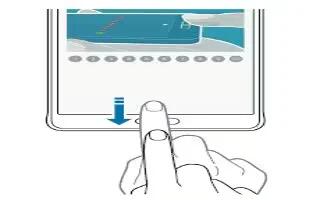
Learn how to use finger scanner on your Samsung Galaxy Note 4.In order for fingerprint recognition to function, your fingerprint information needs to be registered and stored in your device. After registering, you can set the device to use your fingerprint for the features below:
- Screen lock.
- Web sign-in.
- Verify Samsung account.
- Pay with PayPal.
Note: This feature may not be available depending on the region or service provider.
For better fingerprint recognition
- When you scan your fingerprints on the device, be aware of the following conditions that may affect the features performance:
- The Home key contains a fingerprint recognition sensor. Ensure that the Home key is not scratched or damaged by metal objects, such as coins, keys, and necklaces.
- The screen protector supplied with the device may cause the fingerprint recognition sensor to malfunction. Remove the screen protector to improve fingerprint sensitivity.
- Ensure that the fingerprint recognition area and your fingers are clean and dry.
- The device may not recognize fingerprints that are affected by wrinkles or scars.
- The device may not recognize fingerprints from small or thin fingers.
- To improve recognition performance, register fingerprints of the hand used most often to perform tasks on the device.
- Do not drag your finger too quickly or slowly. Drag your finger at a moderate speed to allow the device to recognize it.
- In dry environments, static electricity can build up in the device. Avoid using this feature in dry environments or before using the feature, discharge static electricity by touching a metal object.
Registering fingerprints
Note: If you bend your finger or use a fingertip, the device may not recognize your fingerprints.
- On the All apps screen, tap Settings > Finger Scanner > Fingerprint manager.
- Read the on-screen information and tap OK.
- Place your finger on the fingerprint recognition area at the bottom center of the screen.
- Tap and hold the screen in the fingerprint recognition area, and then drag your finger downwards over the Home key. Repeat this action using the same finger until the fingerprint is registered.
- Tap Done to finish scanning your fingerprint. Or, tap Register to register an additional fingerprint.
- When a screen appears requesting to register a backup password, enter the backup password, and then tap Continue.
- Enter the backup password again to verify it, and then tap OK. You can use the backup password instead of scanning your fingerprints.
- When a fingerprint lock pop-up window appears, tap OK. You can use your fingerprints to unlock the screen.
Unregistered fingerprints
You can unregistered your fingerprints using the fingerprint manager.
- On the All apps screen, tap Settings > Finger Scanner > Fingerprint manager.
- Scan a registered fingerprint, or tap Keyboard icon and enter the backup password.
- Tap Menu icon > Select.
- Tick fingerprints to unregistered and tap Delete icon.
Changing the backup password
You can change the password that you use as an alternative to scanning your fingerprints.
- On the All apps screen, tap Settings > Finger Scanner > Change backup password.
- Scan a registered fingerprint, or tap Keyboard icon and enter the backup password.
- Enter a new password and tap Continue.
- Enter the password again and tap OK.
Verifying the Samsung account password
Use fingerprints to verify your Samsung account password. You can use a fingerprint instead of entering your password, for example, when you purchase content from GALAXY Apps.
- On the All apps screen, tap Settings > Finger Scanner > Verify Samsung account, and then tap the Verify Samsung account switch to activate it. Enter your Samsung account password and tap Confirm.
Using fingerprints to sign in to accounts
You can use your fingerprints to sign in to webpages that support password saving.
- On the All apps screen, tap Settings > Finger Scanner >Web sign-in, and then tap the Web sign-in switch to activate it.
- Open a webpage that you want to sign in to with a fingerprint.
- Enter your user name and password, and then tap the webpages sign in button.
- Tick Sign in using your fingerprints and tap Remember. You can use your fingerprint to verify your account and password to sign in to the webpage.
Using fingerprints for purchases via PayPal
You can make purchases by scanning your fingerprints.
Note: This feature may not be available depending on the region or service provider.
- On the All apps screen, tap Settings > Finger Scanner > Pay with PayPal.
- Tick FIDO Ready support and PayPal, and then tap Install.
- When the installation is complete, tap Link PayPal account.
- Follow the on-screen instructions to sign in to your PayPal account and register your fingerprints.