How To Factory Data Reset – Samsung Galaxy S4 Active
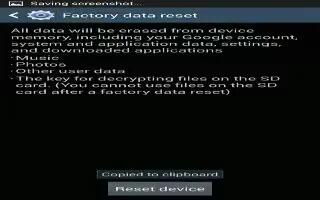
Learn how to factory data reset on your Samsung Galaxy S4 Active. From this menu you can reset your phone and sound settings to the factory default settings.
-
From the Home screen, tap Apps icon > Settings > Accounts > Back up and reset.
-
Tap Factory data reset. The Factory data reset screen displays reset information.
-
Tap Reset device, then follow the prompts to perform the reset.
Note: Performing a Factory data reset will erase all data from your phone and internal SD card, including your Google account, system and application data and settings, and downloaded applications. It will not erase current system software, bundled applications, and external SD card files such as music and photos.