How To Use Do Not Disturb And Notifications On iPhone 5
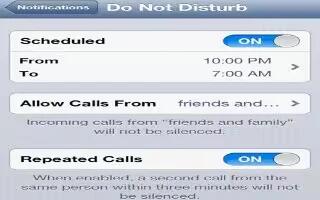
You can use Do Not Disturb and Notifications on iPhone. Continue reading on how to use it.
Push notifications appear in Notification Center and alert you to new information, even when the associated app isnt running. Notifications vary by app, but may include text or sound alerts, and a numbered badge on the app icon on the Home screen.
Turn off all notifications:
- Go to Settings and turn on Do Not Disturb. When its turned on and iPhone is locked, all notifications and calls are silenced, but alarms will still sound. You can set the following options in Settings > Notifications > Do Not Disturb:
- Automatically turn on Do Not Disturb: Set the starting and ending hours for when you dont want to be disturbed. iPhone turns on Do Not Disturb during these hours each day.
- Allow some phone calls during Do Not Disturb: When Do Not Disturb is on, calls are silently sent to voice mail. To allow some callers to ring through, tap Allow Calls From. You can allow calls from your Favorites list or other Contacts groups you define. For information, see How to use Contacts on iPhone 5.
- Allow persistant callers to ring through: Turn on Repeated Calls. If the same caller (based on their Caller ID) calls you twice within three minutes, iPhone will ring.
- Turn an apps notifications on or off: Go to Settings > Notifications. Tap an item in the list, then turn notifications on or off for that item. Apps that have notifications turned off appear in the Not In Notification Center list.
Change how notifications appear:
- Go to Settings > Notifications. You can:
- Change the number of notifications: Choose an item in the In Notification Center list. To set how many notifications of this type appear in Notification Center, tap Show.
- Change the alert styles: Choose an item in the In Notification Center list. Choose an alert style, or select None to turn off alerts and banners. Notifications will still appear in Notification Center.
- Change the order of notifications: Tap Edit. Drag the notifications into the order you want. To turn off a notification, drag it to the Not In Notification Center list.
- Display numbered badges on apps with notifications: Choose an item in the In Notification Center list and turn on Badge App Icon.
- Hide alerts from an app when iPhone is locked: Choose the app in the In Notification Center list, and then turn off View in Lock Screen.
Some apps have additional options. For example, Messages lets you specify how many times the alert sound repeats and whether message previews appear in the notification.
- Remove Post and Tweet from Notification Center: These sharing options appear only if you have Facebook or Twitter accounts configured. To remove these buttons, go to Settings > Notifications and turn off the Share Widget.
- Show government alerts in Notification Center: Choose the alerts you want to see from the Government Alerts list. Government alerts are not available in all areas, vary by carrier and iPhone model, and may not work under all conditions. For example, in the United States, iPhone 4S or later can receive presidential alerts and you can turn AMBER and Emergency Alerts (which includes both Severe and Extreme Imminent Threat alerts) on or off. In Japan, iPhone 4 or later can receive Emergency Earthquake Alerts from the Japan Meteorological Agency.
Note
This article will work on all iPhones using iOS 6; including iPhone 3GS, iPhone 4, iPhone 4S, and iPhone 5.