How To Use Data Usage – Huawei Ascend P6

Learn how to use data usage on your Huawei Asceng P6. Your phone’s data-usage control function lets you check and control your data-usage. Set a data-usage cycle and a mobile data limit for this period and you will be notified when data-usage reaches this limit. You can also query the data-usage within a certain period of time or data traffic consumed by an application.
-
On the home screen, touch Settings icon then the All tab.
-
Under WIRELESS & NETWORKS, touch More.
-
Touch Data usage.
-
Turn the mobile data connection on or off. To configure data control and query data-usage, the mobile data connection must be turned on.
-
Turn the mobile data-usage limit on or off.
-
Set the data-usage cycle. Touch Data-usage cycle then Change cycle to set the data-usage cycle.
-
Set the data-0usage limits. The yellow line indicates the warning limit, and the red line indicates the data-usage limit. Drag the red and yellow lines to adjust the values or touch the lines to set specific values.
-
When your data-usage reaches the yellow line, you will receive a warning notification. When your data-usage reaches the red line, your phone’s mobile data connection will be disabled.
-
Time axis. Drag the time axes to set a data-usage cycle.
-
Display the data-usage of each application. On the Data-usage screen, touch Menu icon to open an option menu, from which you can:
-
Turn data roaming on or off.
-
Prevent background mobile data traffic.
-
Turn automatic data synchronization on or off.
Select the Show Wi-Fi usage check box. The Wi-Fi tab will be displayed.
Touch this tab to view Wi-Fi data-usage.
Touch Mobile hotspots and select the Wi-Fi networks that are mobile hotspots to prevent applications from accessing these networks in the background. If an application is downloading a large file using these networks, you will be notified.