How To Use Control Center – iPad Mini 2
Learn how to use control center on your iPad Mini 2. Control-Center gives you instant access to the camera, AirDrop, AirPlay, timer, audio playback controls, and other handy features. You can adjust the brightness, lock the screen orientation, turn wireless services on or off, and turn on AirDrop to exchange photos and other items with nearby iOS 7 devices that support AirPlay.
Open Control-Center
-
Swipe up from the bottom edge of any screen (even the Lock screen).
Open the currently playing audio app
-
Tap the song title.
Close Control-Center
-
Swipe down, tap the top of the screen, or press the Home button.
Turn off access to Control-Center in apps or on the Lock screen
- Go to Settings > Control Center.