How To Use Contacts – iPad Air

Learn how to use contacts on your iPad Air. Lets you access and edit your contact lists from personal, business, and other accounts.
Contacts at a glance
iPad lets you access and edit your contact lists from personal, business, and other accounts.
Set your My Info card for Safari, Siri, and other apps. Go to Settings > Mail, Contacts, Calendars, then tap My Info and select the contact card with your name and information. Let Siri know whos who. While editing your My Info card, tap Add Related Name to define relationships you want Siri to know about, so you can say things like send a message to my sister. You can also add relationships using Siri. Say, for example, John Appleseed is my brother.
- Find a contact. Use the search field at the top of the contact list. You can also search your contacts using Spotlight Search.
- Share a contact. Tap a contact, then tap Share Contact. See AirDrop, iCloud, and other ways to share.
- Change a label. If a field has the wrong label, such as Home instead of Work, tap Edit. Then tap the label and choose one from the list, or tap Custom Field to create one of your own.
- Delete a contact. Go to the contact card, then tap Edit. Scroll down, then tap Delete Contact.
Add contacts
Besides entering contacts, you can:
-
Use your iCloud contacts: Go to Settings > iCloud, then turn on Contact.
-
Import your Facebook Friends: Go to Settings > Facebook, then turn on Contact in the Allow These Apps to Use Your Accounts list. This creates a Facebook group in Contacts.
-
Use your Google contacts: Go to Settings > Mail, Contacts, Calendars, then tap your Google account and turn on Contact.
-
Access a Microsoft Exchange Global Address List: Go to Settings > Mail, Contacts, Calendars, then tap your Exchange account and turn on Contacts.
-
Set up an LDAP or CardDAV account to access business or school directories: Go to Settings > Mail, Contacts, Calendars > Add Account > Other. Then tap Add LDAP Account or Add CardDAV Account and enter the account information.
-
Sync contacts from your computer, Yahoo!, or Google: In iTunes on your computer, turn on contact syncing in the device info pane.
-
Import contacts from a vCard: Tap a .vcf attachment in an email or message.
-
Search a directory. Tap Groups, tap the GAL, CardDAV, or LDAP directory you want to search, then enter your search. To save the info to your contact, tap Add Contact.
-
Show or hide a group. Tap Groups, then select the groups you want to see. This button appears only if you have more than one source of contacts.
-
Update your contacts with Twitter. Go to Settings > Twitter, then tap Update Contacts. Twitter matches email addresses and phone numbers in order to add Twitter user names and photos to your contact cards.When you have contacts from multiple sources, you might have multiple entries for the same person. To keep redundant contact from appearing in your All Contact list, contact from different sources that have the same name are linked and displayed as a single unified contact. When you view a unified contact, the title Unified Info appears.
-
Unify contacts. If two entries for the same person arent linked automatically, you can unify them manually. Edit one of the contacts, then tap Link Contact and choose the other contact to link to.Linked contact arent merged. If you change or add information in a unified contact, the changes are copied to each source account where that information already exists.If you link contact with different first or last names, the names on the individual cards wont change, but only one name appears on the unified card. To choose which name appears when you view the unified card, tap Edit, tap the linked card with the name you prefer, then tap Use This Name For Unified Card.
Contacts settings
To change Contact settings, go to Settings > Mail, Contacts, Calendars, where you can:
-
Change how contact are sorted
-
Display contacts by first or last name
-
Change how long names are shortened in lists
-
Set a default account for new contacts
-
Set your My Info card