How To Use Camera – Samsung Galaxy Mega
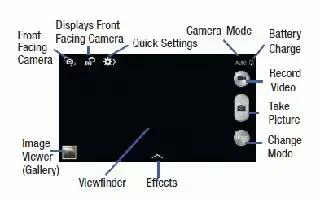
Learn how to use camera on your Samsung Galaxy Mega. Taking pictures with your devices built-in camera is as simple as choosing a subject.
Taking Photos
Taking pictures with your devices built-in camera is as simple as choosing a subject, pointing the camera, then pressing the camera key.
Note: When taking a photo in direct sunlight or in bright conditions, shadows may appear on the photo.
-
From the main Home screen, tap Camera to activate the camera mode.
-
Using the phones main display screen as a viewfinder, adjust the image by aiming the camera at the subject.
-
Before you take a picture, use the Up and Down Volume keys to zoom in or out. You can magnify the picture up to x4 (400 percent).
-
Pinch the screen to zoom out or pinch outwards to zoom in.
-
If desired, before taking the photo, you can tap on-screen icons to access various camera options and settings.
-
You can also tap the screen to move the focus to the area you touch.
-
Press the Camera key ( ) until the shutter sounds. (The picture is automatically stored within your designated storage location. If no microSD is installed, all pictures are stored on the Phone.)
-
While viewing a picture, after you have taken it, pinch the screen outwards to zoom in or pinch the screen inwards to zoom out. You can magnify the picture up to x4.
-
Press Back Key to return to the viewfinder.