How To Use Camera – iPad Air

Learn how to use camera on iPad Air. you can take both still photos and videos using the front FaceTime camera or the back camera.
Quick! Get the camera! Swipe up from the bottom edge of the screen to open Control Center, then tap Camera icon.
-
With iPad, you can take both still photos and videos using the front FaceTime camera or the back camera.
-
A rectangle briefly appears where the exposure is set. When you photograph people, face detection (iPad 3rd generation or later) balances the exposure across up to 10 faces. A rectangle appears for each face detected. With the iSight camera, the focus is set in addition to the exposure.
Take photos and videos
-
Drag up or down to choose the Camera mode for still photos, square-format photos, or videos. Take a photo. Choose Photo, then tap the shutter button or press either volume button.
-
A rectangle briefly appears where the exposure is set. When you photograph people, face detection (iPad 3rd generation or later) balances the exposure across up to 10 faces. A rectangle appears for each face detected.
-
Exposure is automatic, but you can set the exposure manually for the next shot by tapping an object or area on the screen. With an iSight camera, tapping the screen sets the focus as well as the exposure. Face detection is temporarily turned off. To lock the exposure and focus until you tap the screen again, touch and hold until the rectangle pulses.
Zoom in or out
(iSight camera) Stretch or pinch the image on the screen. With iPad Air and iPad mini with Retina display, zooming works in video mode as well as photo mode.
Shoot some video
-
Choose Video, then tap the Shutter button or press either volume button to start and stop recording.
-
If Location Services is turned on, photos and videos are tagged with location data that can be used by apps and photo-sharing websites. See Privacy.
Make it better
-
You can edit photos (to rotate, auto-enhance, apply a filter, remove red-eye, or crop) and trim videos, right on iPad. See Edit photos and trim video.
Want to capture whats displayed on your screen?
-
Simultaneously press and release the Sleep/Wake and Home buttons. The screenshot is added to your Camera Roll.
HDR
-
HDR (high dynamic range) helps you get great shots, even in high-contrast situations. The best parts of three quick shots, taken at different exposures (long, normal, and short), are blended together into a single photo.
Use HDR
-
(iPad 3rd generation or later) Tap HDR. For best results, keep both iPad and the subject still.
Keep the normal photo in addition to the HDR version
-
Go to Settings > Photos and Camera.
-
HDR versions of photos in your Camera Roll are marked with HDR in the corner.
View, share, and print
-
Photos and videos you take are saved in your Camera Roll. With Photo Stream, new photos also appear in My Photo Stream on iPad and your other iOS devices and computers. See “My Photo Stream App.”
View your Camera Roll
-
Tap the thumbnail image, then swipe left or right. You can also view your Camera Roll in the Photos app.Tap the screen to show or hide the controls.
Get sharing and printing options
-
Tap Share icon. See AirDrop, iCloud Photo Sharing, and other ways to share.
Upload photos and videos to your computer
-
Connect iPad to your computer to upload items to iPhoto or another supported application on your Mac or PC. If you delete photos or videos in the process, theyre removed from your Camera Roll album.
Sync photos and videos to iPad from your Mac
-
Use the Photos settings pane in iTunes.
Camera settings
Go to Settings > Photos & Camera for camera options, which include:
-
Photo streams
-
Slideshow
-
Grid
-
Adjust the volume of the shutter sound with the Ringer and Alerts settings in Settings > Sounds. Or mute the sound using the Ring/Silent switch. (In some countries muting is disabled.)