How To Use Camera – Huawei Ascend P7
Learn how to use camera on your Huawei Ascend P7. Your phone supports a variety of capture scenarios, such as scenery, portrait, and dynamic. It also supports smart, beauty, panoramic, audio control, and burst capture modes.
Capture screen
- Touch Video Camera icon to switch to video mode.
- Touch Camera icon to switch to photo mode; Touch and hold Camera icon to take burst shots, and release your finger to stop.
- Touch the thumbnail to view your photos and videos
- Touch an object on the viewfinder to focus the camera on it.; Spread two fingers apart to zoom in or pinch them together to zoom out.
- Touch S icon to select a capture mode.
- Touch Flash icon to set the flash mode.
- Touch Camera icon to switch between the rear and front cameras.
- Touch for more options.
Taking a photo
- On the home screen, touch Camera icon.
- Frame the scene you want to capture. Let your camera focus automatically or touch the screen to focus the camera. When the camera is focused, the frame in the center of the viewfinder turns green.
- Touch Camera icon.
Shooting a video
- On the home screen, touch Camera icon.
- Frame the scene you want to record.
- Touch Video Camera icon to start recording.
- During the recording, touch an object or area to focus on it.
Note: Touch Pause icon to pause recording.
- Touch to stop recording.
Ultra snapshot
You can quickly take a photo without unlocking the screen first.
- Face your camera with the object you want to capture when the screen is turned off or locked.
- Press the volume down button twice in rapid succession to quickly take a photo.
Continuous shooting
Continuous shooting allows you to record a series of dynamic images and pick the best from them.
- On the home screen, touch Camera icon.
- Frame the scene you want to capture.
- Touch and hold Camera icon . The camera then takes up to 20 photos in rapid succession. You can stop shooting anytime by releasing your finger.
Taking a panoramic photo
- On the home screen, touch Camera icon.
- Touch S icon > Gallery icon to switch to panoramic mode.
- Frame the scene you want to capture.
- Touch Camera icon to start shooting.
- Follow the onscreen instructions and move your phone slowly to capture multiple photos.
Note: Don’t move your phone too fast. If you do, or you move it beyond the limits of the panoramic view, the viewfinder will turn red to notify you that the scene wasn’t captured.
- Touch Stop icon to stop shooting. The camera automatically stitches the photos together to create one panoramic photograph.
Taking a photo in beauty mode
Want to look flawless in great quality photos? Enable beauty mode for stunning photos.
- On the home screen, touch Camera icon.
- Touch S icon > Beauty mode icon to switch to beauty mode.
- Drag the slider to adjust the beauty level.
- Frame the scene you want to capture. The camera will identify a face and focus on it.
- Touch Camera icon.
Taking an audio photo
You can record a brief audio clip after you take a photo.
- On the home screen, touch Camera icon.
- Touch S icon > Audio Photo icon to switch to audio photo mode.
- Frame the scene you want to capture.
- Touch Camera icon to take a photo. The phone then records an audio clip for a few seconds. Record your thoughts for the photo you’ve just taken.
Using HDR
High dynamic range (HDR) imaging technology improves the details in the lightest and darkest areas of photos for true-to-life quality.
- On the home screen, touch Camera icon.
- Touch S icon > HDR icon to switch to HDR mode.
- Frame the scene you want to capture.
- Touch Camera icon.
Note: The front camera does not support HDR.
Taking a photo using audio control
- On the home screen, touch Camera icon.
- Touch S icon > Speaker icon to switch to audio control mode.
- Frame the scene you want to capture. Your phone will take a photo when the surrounding noise reaches a certain decibel level.
Taking a photo with watermark
You can add the time, location, weather, and other information to the photo as watermarks.
- On the home screen, touch Camera icon.
- Touch S icon > Watermark mode icon to switch to watermark mode.
- Flick left or right at the bottom of the screen to select a watermark.
- Drag the watermark to adjust its position.
- Frame the scene you want to capture.
- Touch Camera icon.
Setting the camera resolution
- On the home screen, touch Camera icon.
- On the viewfinder, touch Menu icon > Camera or Video.
- Touch Resolution.
- Select a resolution for photos and videos.
Setting the save location for photos
- On the home screen, touch .
- On the viewfinder, touch Menu icon > Others > Preferred save location.
- You can then:
- Touch SD card to save the photos or videos to a microSD card.
- Touch Internal storage to save the photos or videos to the internal storage.