How To Use Call Options – Samsung Galaxy Tab S
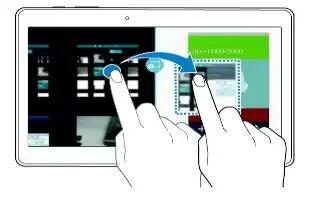
Learn how to use call options on your Samsung Galaxy Tab S.You can continue your phone conversation while using apps. The following actions are available:
- Bluetooth icon: Switch to a Bluetooth headset if it is connected to the device.
- Drop Menu icon : Activate drag and drop mode to share text or images with the other party.
- Volume icon : Adjust the volume.
- End call: End the current call.
- Add call: Dial a second call.
- Keypad: Open the keypad.
- Mute: Turn off the microphone so that the other party cannot hear you.
- Menu icon > Enable extra volume: Increase the volume.
- Menu icon > Hold: Hold a call. Tap Unhold to retrieve the held call.
- Menu icon > Contacts: Open the contacts list.
- Menu icon > Messages: Send a message.
- Menu icon > Settings: Change the call settings.
When you launch apps during a call, a pop-up window for the call screen ( ) appears. You can continue your phone conversation while using apps. To move the pop-up window, drag it to another location. To return to the call screen, tap the pop-up window.
Sharing content in drag and drop mode
- You can share text or images with the other party during a call by dragging an item and dropping it in the call screen.
- Tap Drop Menu icon on the call screen. Tap and hold the text or image you want to share and drag it to the call screen.
- If you use Multi window apps during a call, select the app window, tap the circle between the app windows, and then tap Drop Menu icon. Tap and hold the text or image you want to share and drag it to the call screen.
Note: Some apps may not support this feature.
During a video call
The following actions are available:
- Bluetooth icon: Switch to a Bluetooth headset if it is connected to the device.
- Volume icon: Adjust the volume.
- Mute: Turn off the microphone so that the other party cannot hear you.
- End call: End the current call.
- Menu icon > Keypad: Open the keypad.
- Menu icon > Switch to headset / Switch to phone: Switch sound output to a connected Bluetooth headset or back to the devices speaker.
- Menu icon > Animated emotions: Apply emotional icons to your image.
- Menu icon > Theme view: Apply decorative icons to your image.
- Menu icon > Enable cartoon view / Disable cartoon view: Enable or disable cartoon view mode.
- Menu icon > Enable dual camera / Disable dual camera: Enable or disable the dual camera feature. Use the front and rear cameras so that the other party can see you and your surroundings.
Note: Video calling with dual camera mode will be provided for up to 3 minutes. After 3 minutes the device will turn off the rear camera for optimal performance.
- Tap the other partys image to use the following options:
- Enlarge the image size.
- Capture image: Capture the other partys image.
- Record video: Record a video of the other partys images.
- Tap your image to use the following options:
- Switch icon: Switch between the front and rear cameras.
- Hide me: Hide your image from the other party.
- Outgoing image: Select an image to show it to the other party.
Note
This guide will work on all Samsung Galaxy Tab S’s; including Samsung Galaxy Tab S 8.4 and Samsung Galaxy Tab S 10.5.