How To Use Braille Displays – iPad Air
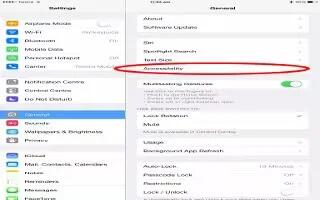
Learn how to use braille display on your iPad Air. You can use a Bluetooth braille display to read VoiceOver output, and you can use a braille display with input keys and other controls to control iPad when VoiceOver is turned on. For a list of supported braille displays, go to ww.apple.com/accessibility/ios/braille-display.html.
Connect a braille display.
-
Turn on the display, then go to Settings > General > Bluetooth and turn on Bluetooth. Then go to Settings > General > Accessibility > VoiceOver > Braille and choose the display.
Adjust Braille settings. Go to Settings > General > Accessibility > VoiceOver > Braille, where you can:
-
Turn on contracted braille
-
Turn off automatic braille translation
-
Turn off eight-dot braille
-
Turn on the status cell and choose its location
-
Turn on Nemeth code for equations
-
Display the onscreen keyboard
-
Change the braille translation from Unified English
For information about common braille commands for VoiceOver navigation, and for information specific to certain displays, go to Apple Support.
Set the language for VoiceOver.
-
Go to Settings > General > International > Language.
-
If you change the language for iPad, you may need to reset the language for VoiceOver and your braille display.
-
You can set the leftmost or rightmost cell of your braille display to provide system status and other information:
-
Announcement History contains an unread message
-
The current Announcement History message hasnt been read
-
VoiceOver speech is muted
-
The iPad battery is low (less than 20% charge)
-
iPad is in landscape orientation
-
The screen display is turned off
-
The current line contains additional text to the left
-
The current line contains additional text to the right
-
Set the leftmost or rightmost cell to display status information.
-
Go to Settings > General > Accessibility > VoiceOver > Braille > Status Cell, then tap Left or Right. See an expanded description of the status cell. On your braille display, press the status cells router button.