How To Use AllShare Cast On Samsung Galaxy Note 2

This hardware AllShare Cast Hub allows you to enjoy whats currently on your Samsung Galaxy Note 2 directly on your TV.
Note: Accessory sold separately.
Note: There is no need to be connected to a Wi-Fi network or to be logged into your Samsung Account to use this feature.
- AllShare Cast Hub establishes a WI-Fi Direct connection between the device and the hub.
How to connect AllShare Cast Hub on Samsung Galaxy Note 2
To connect your AllShare Cast Hub hardware:
- AllShare Cast (with Hub accessory) This feature functions with an external AllShareCast Hub to fully mirror what is currently displayed on your device to the external TV.
- Connect the AllShare Cast hub to a power source via the USB Travel Adapter.
Note: The status LED begins to blink solid red to indicate it has begun the start-up process.
LED Color/Patterns Description
- Red – Solid Indicates the AllShare Cast Hub is booting or processing.
- Red – Blinking Indicates the AllShare Cast Hub is in standby mode (ready for connection).
- Blue – Solid Indicates the AllShare Cast Hub is ready to be connected with a new device.
- Connect your TV to the AllShare Cast Hub via an HDMI cable (A-to-A cable) as shown above.
- Change the source input on your TV to match the input port used by the incoming HDMI cable.
Note: The television screen should now display an on-screen tutorial showing you how to configure your devices AllShare Cast Hub and device settings.
To activate AllShare Cast on your device:
- Press Home button > Menu key and then tap Settings > More settings > AllShare Cast.
- If not already on, touch and slide the AllShare Cast slider to the right to turn it on. The slider color indicates the activation status.
How to pair AllShare Cast Hub on Samsung Galaxy Note 2
- To pair your device and Hub for the 1st time:
- Locate the AllShare Hub (dongle) name displayed at the bottom of the TV (showing the tutorial). Ex: Name: Dongle – XXXXXX.
- Access your devices AllShare Cast screen and locate the same hub/dongle name in the list.
- Tap Scan if your AllShare Cast Hub (dongle) does not appear in the list.
- Verify your AllShare Cast Hub is on (blinking red LED) and the on-screen tutorial is displaying on the connected TV.
- Verify the previous Wi-Fi Direct Active icon is displayed.
Note: The AllShare Cast Hub communicates with your paired device via a Wi-Fi Direct connection.
For a first time connection:
- Press the RESET button (located at the rear of the hub) once and only for a second until the LED turns solid BLUE.
- Quickly tap the hub name entry on your devices AllShare Cast screen.
- Verify AllShare Cast Hub Communicating icon appears at the top of the devices screen.
- Confirm the connection by making sure both your TV and device show the same image/screen and Wi-Fi Direct Communicating icon now displays on the device.
Note: The AllShare Cast Hub is a 1-to-1 connection. If a previous device was paired to the Hub and is still connected to the AllShare Cast Hub, you can not pair a new device until the first connection is stopped.
To disconnect your device from the hub:
- Access your devices AllShare Cast screen and locate the current connection.
- Tap the entry and select End connection.
To reconnect your device again to an existing hub:
- Locate the AllShare Hub (dongle) name displayed at the bottom of the TV (showing the tutorial). Ex: Name: Dongle – XXXXXX.
Note: Verify the LED is not a solid blue. This indicates there is another device currently connected.
- Access your devices AllShare Cast screen and tap the same hub/dongle name in the list.
- Confirm the connection by making sure both your TV and device show the same image/screen.